Surfing the internet is the first thing that comes to your mind when there is a discussion regarding finding out about a certain topic. It is the most obvious step taken in the 21st century and it is precisely because of the prominence of the internet. The availability of information is so varied and wide that no matter where you are in the world, gaining data about and from the other corner of the world is just going to take a few simple clicks.

Now accessing the information is made available by a web browser that will source out the data for you and represent it in an organised manner. The browser as a software will provide you with data that can be in the form of texts, images, videos and audio files. Now the simple browser has come a long way and now there are many browsers in the market, each with their own qualities and features. However your web using experience depends a lot on the type of browser you are using. Understanding transparency and flexibility in providing information and being a pro in sourcing out data is what separates one browser from the other.
An integrated browser to experience
Focusing on the need of new browsers, Maxthon International Limited released the freeware browser of Maxthon. Even though Chrome and Safari has its own popularity working for them, there is no denying that this web browser soon became a very important consideration and quite popular with several internet users across the world. It has already won numerous awards for its great functionality and user friendly features.
According to the developers, there have been three important goals with which the browser was engineered. The first being high performance and being able to handle a standard of support, the second feature comes in as incorporation of several features that offer a much integrated experience than other browsers. Lastly the feature of seamless surfing and flexibility makes it quite a competitor in the market of experienced browsers.
Maxthon has several versions till date right from the time it was released in 2005. Now with the incoming of Maxthon 5, the features have been enhanced all the more. It has been able to create a niche for itself in a market where Chrome and Firefox rules. The layout engine of Trident and Webkit are used for an extremely innovative dual core display trait that will immediately show the web pages without any interference and interruption. So if you still are stuck with the old ones then maybe it is time to get a state of the art Maxthon browser that is going to integrate all your information with other relevant devices. Hence accessing your files and data will be easy in any device through the syncing and sharing feature that Maxthon offers.
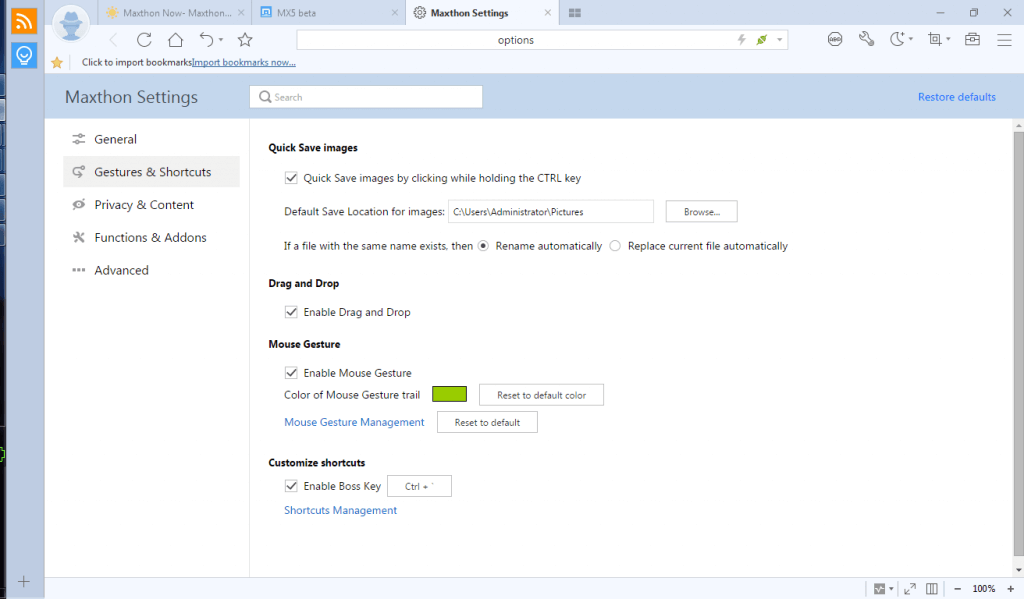
Maxthon features to consider
Now even though Maxthon has several features to consider, there are three exceptional characters that it comes with which is pretty exciting for any user to surf with. It is unique and stating this means that it truly is different from the browsers that you have been using for so long. If you have used more than 3 browsers, then it is time that you gave Maxthon a definite try. Following are the three important traits that you need to look out for while using Maxthon:
- Infobox – This is one feature that definitely will tick the positive mark for you. Now when a webpage is opened, the thought of using it in numerous ways comes in the picture. There comes in the requirement to save the entire page, bookmark it, make it a static HTML page, zoom in and out, select a particular section of the page, take a snapshot and much more. What is not available in a lot of other browsers is the flexibility to access all these options and more. Maxthon allows you to experience all these modes of saving a webpage. There is much laid at your disposal in terms of options for saving a page for future use. All you need to do is open the webpage, right click and then save it to the Infobox option. Apart from providing much accessibility, there are two very user friendly ways through which you can save it. Firstly you can save it to the hard drive of your system or even choose the much reliable Maxthon cloud services through which syncing data with other devices becomes effortless. Hence while accessing it from Windows phone as well, you will get the same data as you did in your Windows PC. So with the Infobox, there is much that you can explore and save.
One could say that it is quite similar to Evernote but there is no denying that the features are far more extensive and can be uses for wide purposes. Data entry, storage and managing information are what it offers. But what Infobox provides is quite similar yet different as well. You need to use it in order to understand the minute differences that Maxthon brings to your experience.
- Passkeeper – Remembering and generating passwords are painful to most people. Whether it is the multitude of alphanumeric codes you have created or its complexity, it is the very word password that makes most users petrified. The association of this term with forgetfulness is quite common. Now with every file having its own password, it has literally become a pain to remember the long list. This is where Maxthon Passkeeper comes in the picture. It will create complicated passwords for your use and then save it. Whether it is for your mail or the Infobox files that you have saved. Storing the password so that you never have to worry about them again is a relief for majority of internet users. You can choose the password yourself or rely on Passkeeper to do it for you. Now these stored and saved password information is synced with other devices that you use. With the cloud storage you get AES256 and multiple layers of security and protection for the data you have stored. The encryption is so strong that even Maxthon employees are unable to view it.
LastPass is also a similar application with password management services. But the cloud services that Passkeeper brings along are quite different from the rest. The super encryption and security level is what sets both the applications apart.
- UUMail – Now if you want to maintain anonymity in your email address then UUMail can be one of the best options to lean towards. With this, you can set up multiple virtual email address that will actually filter all the unwanted emails and provide you with the ones that you need and want. This means you are not going to receive junk or spam emails that can be really frustrating and sometimes even make you fall into unpleasant traps that can get quite difficult to get out of. You can provide a unique email address with a + sign. This mail will act like a protection mail for your actual email address. This is almost like an email forwarding service. This mail will filter the wanted from the unwanted and redirect the mail to your original email address. Hence this makes it easier for you to sign up with no matter which website you like without having to use your original email address. You can switch off and on this service any time you like. There is also a host server provided for this service. (Really like this part!)
Similarly the use of 33Mail is also quite same with the services of UUMail, but the latter with its super functions and secure servers really does make a difference in the mail serving journey.
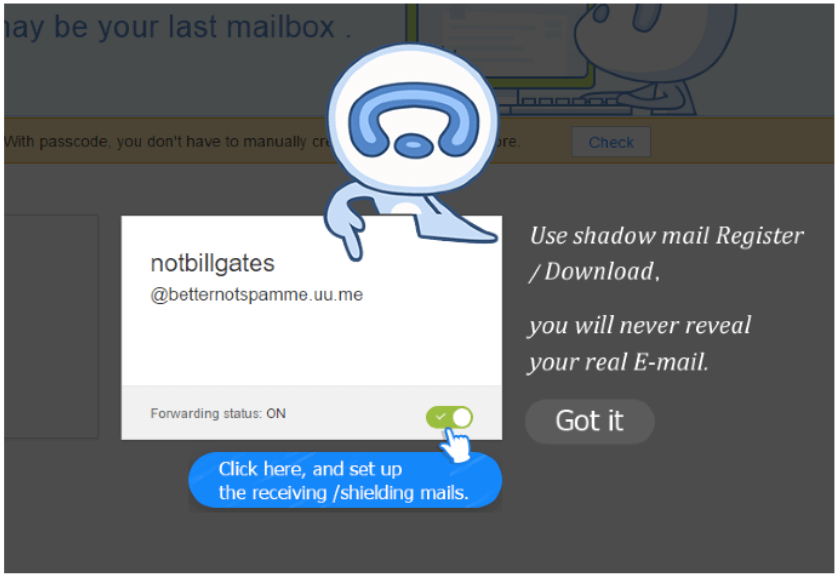
These are the unique features that you get served with in Maxthon. Now next comes in an array of traits that are going to blow your mind. While you are experiencing Maxthon in Windows, following are the features that will make your browsing experience more friendly and extensive indeed:
- Syncing and sharing of data through Maxthon is easy and extremely effortless. The device synchronizations of favourites, settings and magic fill will make it super easy for you to access information without any interruptions.
- When you are opening up a page, there are texts which may appear very small. But with the reader mode on, you can increase the font size and facilitate your reading abilities.
- With the special night mode, you can comfortably increase or decrease the brightness of your screen and adjust to the light according to your preferences.
- The Magic fill option is pretty great. For all the websites you visit, passwords and username will be saved so that when you visit the page once again, you need not put extra effort to fill in the information once again.
- Advertisements are pretty irritating to the say the least, especially the ones that are super irrelevant to the topic that we have searched. However with the Adblock plus, all these extra elements are going to be removed effortlessly.
- Gamers and users can login into several accounts using the same website.
- Downloading pictures, audio and video files with a simple click will be super easy with the Source sniffer. Extraction of images is thus effortlessly simple.
- When you are writing down notes, you can save and also access it anytime you want. Moreover syncing it with Windows and android devices is also easy.
- Networks are usually always tracking you the moment you visit their site or provide any kind of information. But with the assistance of Do Not Track, your privacy is much protected and outside the purview of third parties.
- There are several extensions that you can make use of for social media, information and entertainment services.
- If you want to capture the snapshot of a particular webpage then it can be easily facilitated.
- With the help of private browsing system, where there is no issues of tracking history of information browsed, you can safely continue your searches.
- Identifying the safe from the unsafe is very important and this is one thing that Maxthon does for your safety. Notifying you about the one that is safe and one which is not is highly appreciated.
- Blocking of virus infected websites is automatically done so that you are completely free from using websites that can cause problems.
- Hence on an overall basis, there is utmost protection for the services that you procure from Maxthon. There is lightening fast representation of data and this is one of the prime features that separates it from the rest.
With Maxthon in android, you get the additional features of RSS support, offline download, full screen browsing, super gesture and more. If operating on Mac there are services like drag and drop URL services, extension centre, flash support and more. Working on an iOS, you are going to be served with all the features that are stated above.
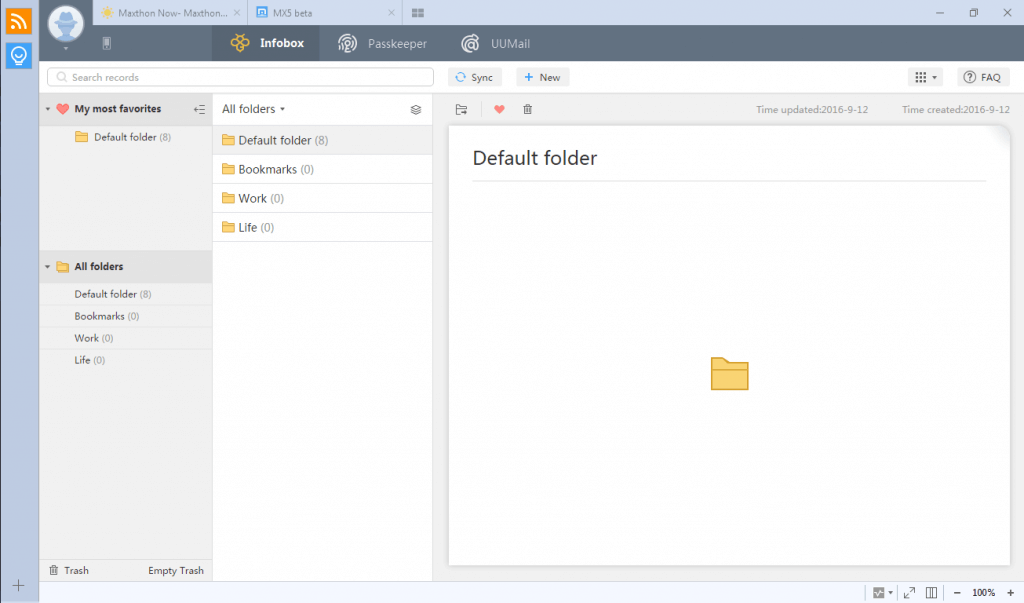
Using it in Windows phone and Linux is also a great experience and you get awarded with cool features like shortcuts, varied designs, pop up address bars, Quick access and easier navigations. Hence there is much that you can gain from the ample services it offers.
Your one stop browsing guide
With the initiation of Maxthon, there is already a flock of people using this secure, super fast and highly functional web browser to satisfy the needs of internet surfing without having to be interrupted by third party interruptions. Gaining access to http://www.maxthon.com/beta/ simplifies your browsing process and. The fact that it can be utilised for free without having to pay any cost definitely brings up the service several notches higher.
It surely sets its standards apart from other browsers in the market with the initiation of safe browsing and cloud syncing and storage. Considering that it has been in the market for more than a decade sets its reliability factor. Therefore if using a different browser had always been in your mind, then this is the right time to take a step forward and start experiencing the wonderful and user friendly journey that Maxthon has in store or you.
