Hello guys,Today I will show you how to get dofollow backlink from Google. This is a PR 8 Dofollow backlink from Google which helps to increase page rank and it also helps to rank your blog on the top of Google Search. You can say this as a white hat method trick to get page rank easily. This is very easy and best way to build backlink and also this is verified by me. So,lets start
How to Build Backlink From Google Drive
Now a day’s people are enjoying google services and I think all are having google account and also google drive account. If you not have google drive account then create a new account in Google drive.
- Setup a new Google drive account If you don’t have
- Open you google Drive Account
- Then click on Create>>Folder
- Create a New Folder There and give the folder name (I am giving a folder name backlink)
- Then share this Folder as a Public
- After making this folder public anyone can access this folder on web
- Open Notepad in your device and Copy this code below
<html>
<head>
<title>High Pagerank backlinks for website</title>
</head>
<body>
<center><h2> Generate Free Backlinks to your Website</h2>
<h1> <a href=”https://www.reviewreads.com/”> Blogoturn </a></br>
<a href=”https://www.reviewreads.com/”> Blogoturn </a></h1></center>
</body>
</html>
- Replace it “https://www.reviewreads.com” with your website link
- Now Just save this File as backlink.html or Testing.html
- Then you have to upload “backlink.html” file in Backlink folder
- After Uploading file click on the Details and then Click on the link below hosting
Also Read :- How to Get dofollow Backlink From Youtube
Yeah! You have done……Now you will Get Dofollow backlink from Google Drive-PR8 Backlink. If you want to build more quality backlinks then submit your website on top free high PR directories list of 2014. Hope you likes this article and this article is very helpful for you. Don’t forget to share it and if you want our updates then join our email news letter to get more updates.


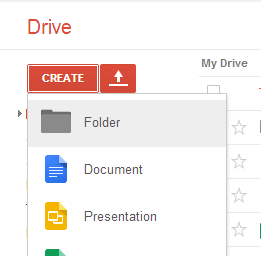
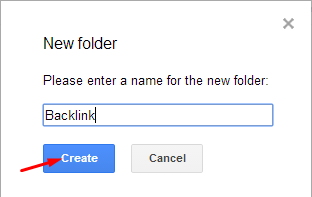
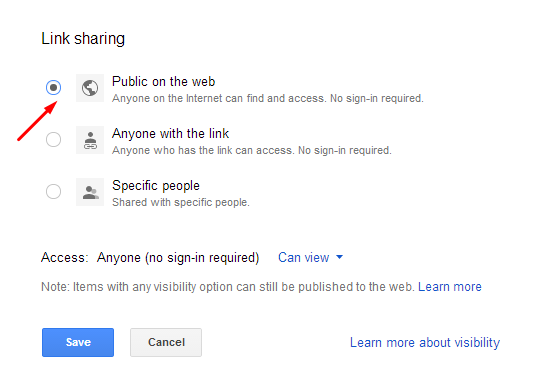
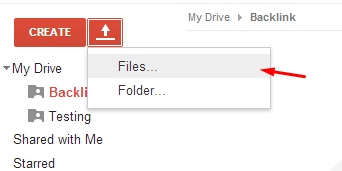
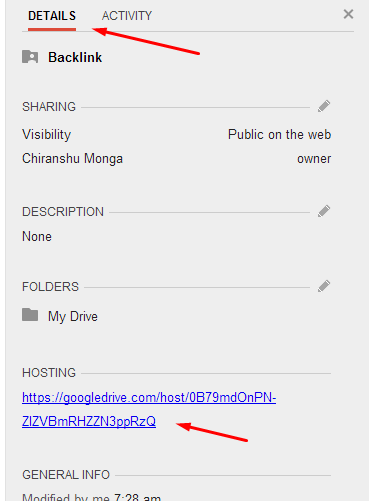
Hi
bro firstly i would like to thank you for share a better and useful trick with. After read out your post i am able to implement your trick in my blog.
thanks for share.
@Amit Sihan
Thanks For Your Lovely Comment
Keep Visiting
Very cool tip! Thank you so much. I will definitely be implementing this great tip.
Have a great day!
Lisa
@Lisa Thanks For Your Feedback
Hey Chiranshu,
How did you figure it out? 🙂 Anyway, well done mate, thanks for sharing such a valuable info. Also I want to thank you for the Top Free High PR Directories List of 2014. You saved my time.
Cheers!
Tomas.
@Tomas Lapinskas Thanks for your feedback
Oh ! That’s frea to getting PR8 backlink and best thing is that it comes from google it self
@Dk Patel Thanks for your feedback
Thank To Info.. keep share…. nice post to
Cybertuah thanks for your feeback.
I like to info getss spirit… iam waiting to your article…
Rokan Darussalam thanks for your lovely comment.
Thank you so much. I will definitely be implementing this great tip.
UjungBatu Thanks for your feeback.
it seems doesn’t work anymore the new google drive has arrived
Krishna this trick is still working absolutely fine.
hello Chiranshu,
thanks bro you have done really great work. it useful 🙂
keep it up
Regards
Rahul Kashyap
Hey Rahul thanks for dropping your lovely comment here.
Nice trick !!!
Hello and thanks for sharing such wonderful tip. I think i just got one do follow back link for my niche from Google drive. I look forward to share this article for other to learn from it.
Regards
Kevin
Kevin thanks for giving your feedback.
thank u very much !
I have tried this trick but I think it no more work
Drive seem automatically replace qoutation mark (“) in a href to question mark (?)
than we will not be linked to our site
I think this trick is working fine yet. Try it once more.
I’m so sorry in my previous comment i forgot to include the screen capture, here is http://prntscr.com/58i0si
and it will be redirect to Error 404 when clicking the url http://prntscr.com/58i0us This is the problem.