Tired of juggling different tools just to keep your PC fast, safe, and secure?
If you ask me, there’s a much easier way to handle it all.
That’s where iolo System Mechanic Ultimate Defense comes in—it combines speed, security, privacy, and password management in one smart package. Explore iolo review.
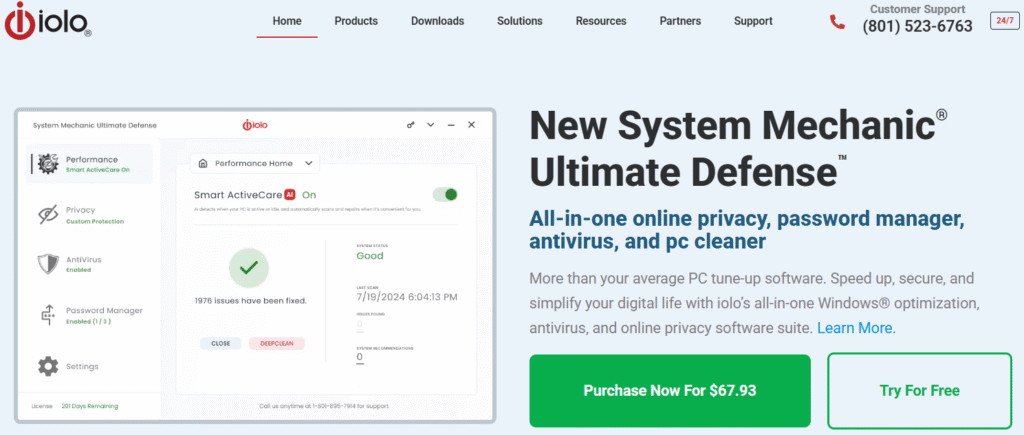
But does it live up to that promise?
Or is it a jack‑of‑all‑trades and master of none?
In this review I dig into its features, real‑world pros & cons, who it’s really for, and whether it’s worth your time and money.
Let’s get started.
What is System Mechanic Ultimate Defense?
System Mechanic Ultimate Defense is an all-in-one optimization and security software designed to enhance the performance and security of your computer.
Developed by iolo Technologies, this powerful suite combines advanced tools for system cleanup, performance optimization, malware protection, and privacy enhancement, making it a one-stop solution for maintaining your PC’s health.
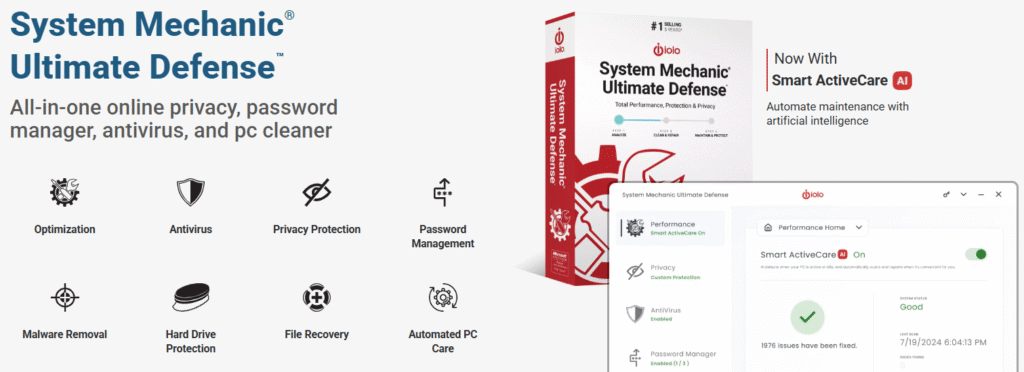
Whether you’re looking to speed up your system, protect your data, or ensure online security, System Mechanic Ultimate Defense offers a comprehensive set of features to keep your computer running smoothly and securely.
In plain language, the idea is: instead of installing one tool to speed up your PC, another to clean your drive, another to protect you from malware and another to manage your passwords—this suite says: “we’ll cover all that in one dashboard.”
Key Features That Set iolo Apart🔍
Let’s look at the major modules, and what they promise, so you know exactly what you’re getting.
1. Performance Optimisation
This is the original strength of the parent product (System Mechanic). The features here include:

- Speed up startup, CPU, graphics, Internet settings.
- Drive optimisation: reduce fragmentation, maintain contiguous data, so read/write is faster.
- Junk/registry file cleaning, removing system clutter, fixing “dangerous” Windows settings.
- An “ActiveCare/Smart ActiveCare” module (introduced in a newer version) which uses AI to automate maintenance tasks.
Benefit for you: If your PC has become sluggish, boots slowly, takes ages to load apps, cleaning up & optimising can make a noticeable difference.
Limitation: No matter how good the software is, you’re still bounded by the hardware. If you’ve got a very old machine, optimisation can only stretch it so far.
2. Security / Antivirus / Malware Protection 🔐
Since Ultimate Defense includes the full security stack, you get:
- Real‑time antivirus protection (System Shield + Malware Killer)
- On‑demand malware removal tools.
- Online/Internet protection (privacy modules overlap)
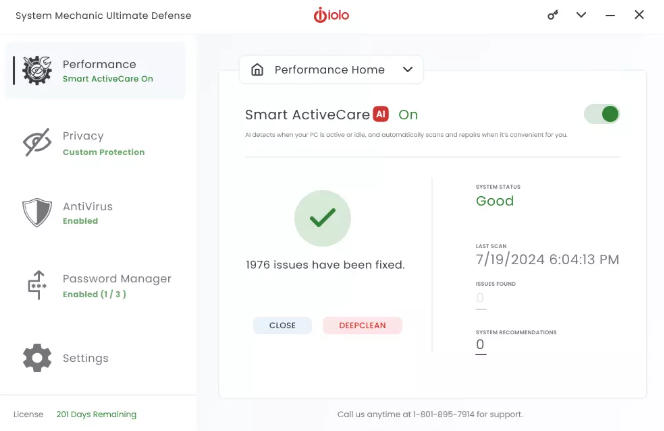
Benefit for you: Gives you peace of mind that your PC isn’t only tuned but also protected.
Limitation: Independent testing results are lacking or inconclusive.
3. Privacy & Password Management🔑
Stand‑out features here:
- Privacy Guardian module: anti‑tracking cookies, fingerprinting defence, browsing history erasure.
- ByePass password manager: store passwords, credit card info encrypted, browser integration.
- Secure file deletion: if you sell/give away PC, DriveScrubber ensures data is unrecoverable.
Benefit for you: If you care about your online privacy, password hygiene and data‑security when disposing devices.
Limitation: Password managers are a crowded space and might not be as advanced as standalone top‑tier tools.
Also Read: Passpack Review : Is It Best Team Password Manager?
4. Real-Time Protection🔐
Iolo provides real-time monitoring of your system’s health, preventing performance issues and security threats before they can affect your device.
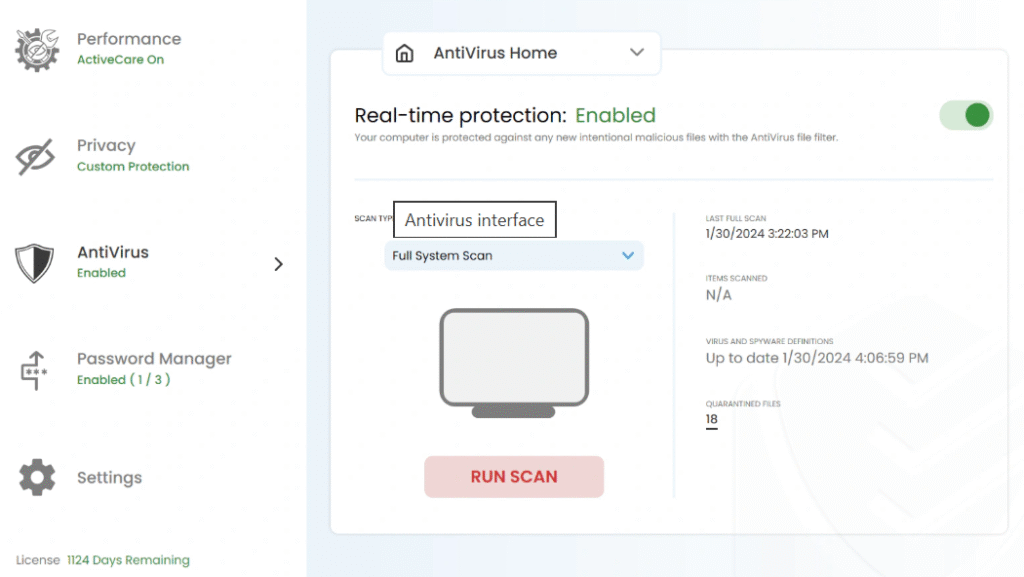
Iolo’s real-time protection actively monitors your system for potential threats and performance issues. It prevents unwanted slowdowns and security risks, ensuring smooth operation.
Pros & Cons✅❌
| Pros ✅ | Cons ❌ |
|---|---|
| All-in-one suite for optimization, security, privacy, and password management. | Lacks independent antivirus certifications like AV-Test or AV-Comparatives. |
| Ease of use: Intuitive, clean UI suitable even for non-techies. | Resource consumption can cause lag, especially during scans. |
| Includes extras like file recovery, secure deletion, and password manager. | Windows-only, no support for Mac or Linux for the full suite. |
| Offers device coverage for multiple PCs depending on the license. | Pricing may feel steep for basic users who only need specific tools. |
| 24/7 support claimed by the vendor for prompt assistance. | Some modules might not be fully customizable for advanced users. |
| Cleans up unnecessary files to improve system performance. | |
| Real-time protection against malware, spyware, and unwanted programs. | |
| System and application optimization tools to free up space and boost speed. |
Who Should Use iolo?💡
System Mechanic Ultimate Defense is ideal for Windows users looking for a comprehensive solution that handles both performance optimization and security in one place.
If your PC has started to feel slow or cluttered and you don’t want to juggle multiple tools, this suite offers a convenient all-in-one approach.
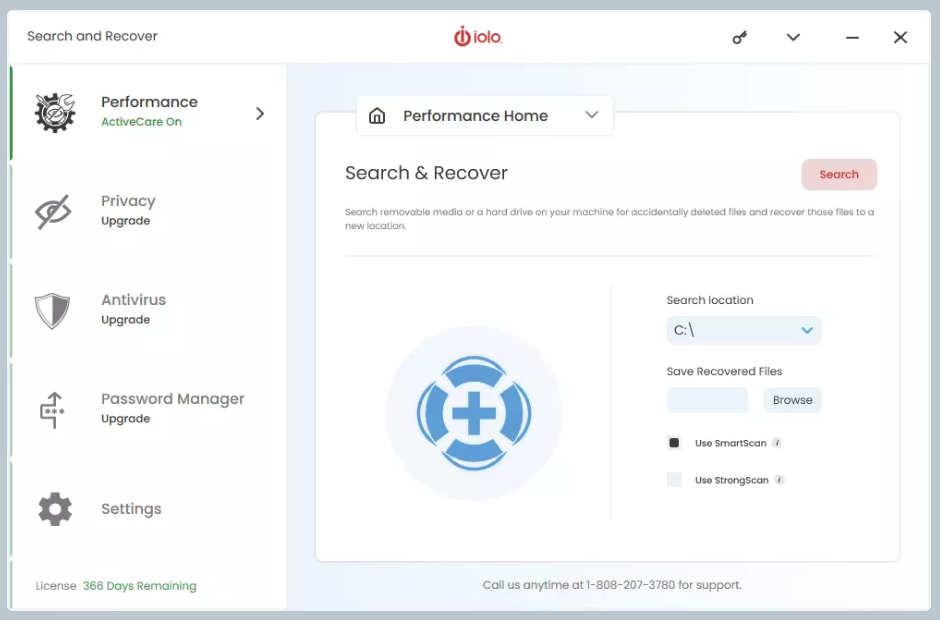
It’s especially useful if you’re concerned about online privacy—things like tracking, fingerprinting, and unwanted cookies—and want built-in protections without the need for separate software.
The package also includes a password manager, which is a great addition if you don’t already use one.
And if you have more than one Windows PC at home, the multi-device licensing makes it a cost-effective option for managing and protecting all of them with a single subscription.
This product may not be the best fit if you already use a high-end antivirus with strong independent certifications—iolo’s security features might feel redundant in that case.
It’s also not suitable for Mac, Linux, or Chromebook users, as it’s designed exclusively for Windows.
If you need advanced protection against threats like phishing, identity theft, or zero-day attacks, there are more specialized tools with better track records in those areas.
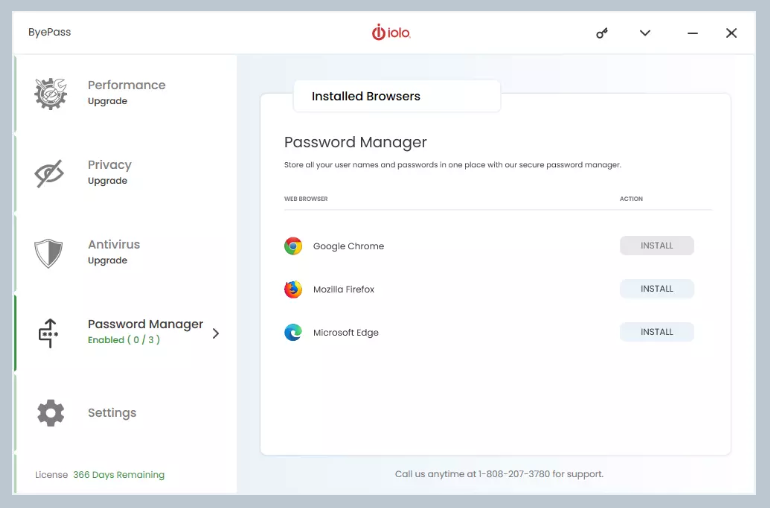
iolo Pricing Plans💰
According to iolo and partner sites:
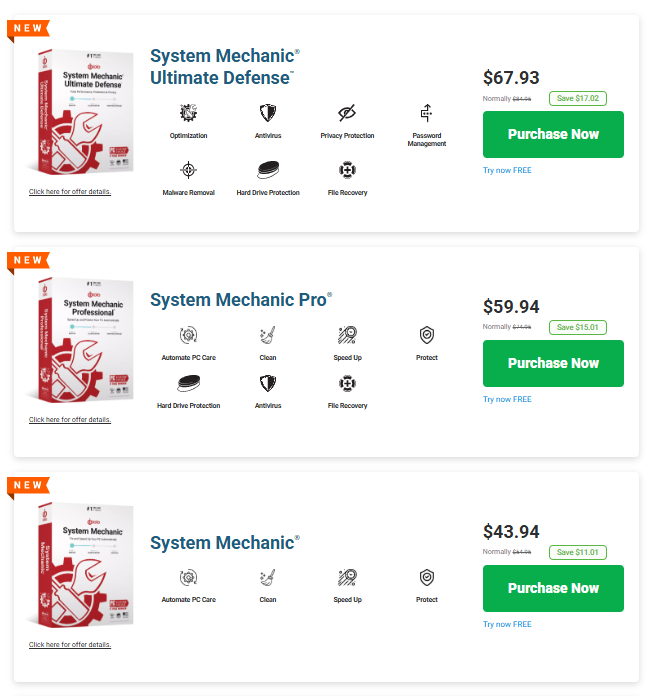
- The standard price is listed around US $67.93 for purchase of Ultimate Defense (note: might vary by region, currency, discount).
- Sometimes heavy discounts/promotions appear (for example “Save 60%”).
- Note that although it looks like a one‑off purchase, updates/renewals may cost annually (so effectively a subscription) which users should check.
Always check exactly how many PCs are covered, whether updates are included indefinitely or for a year, and what the renewal cost is.
How to Get Started With iolo 🚀
Here’s a simple step‑by‑step guide to install & start using Ultimate Defense effectively.
Step 1: Go to the official iolo website → iolo.com
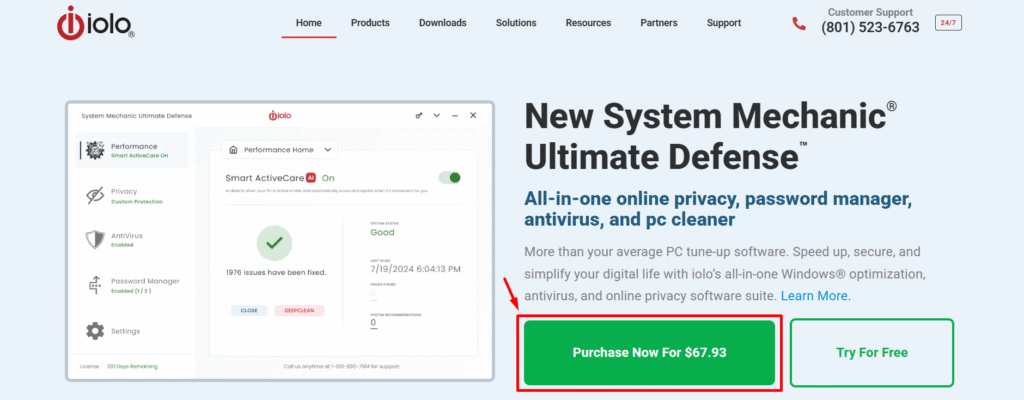
Step 2: Click on “Try for Free” or “Purchase Now” to proceed to the checkout page.
Step 3: Enter your email and billing details. Review the subscription terms carefully and click on “Continue”.
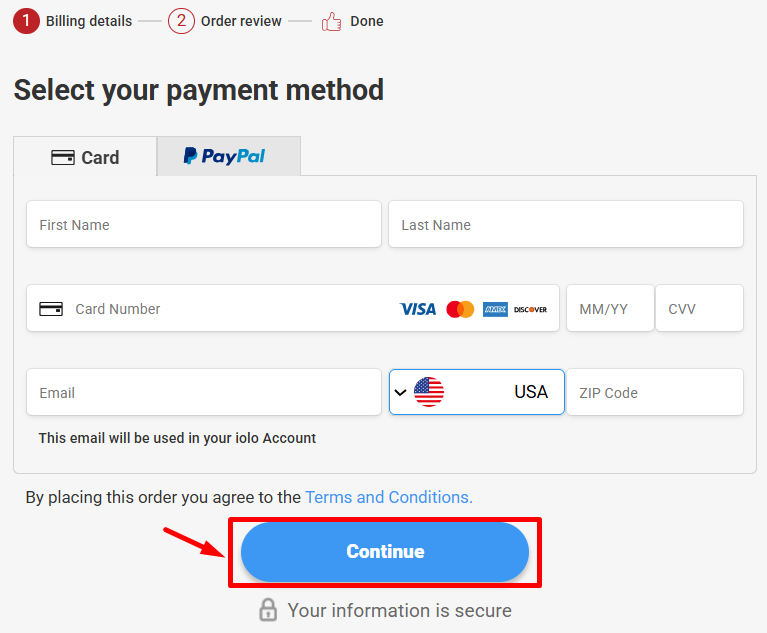
Step 4: Download & install via iolo website or authorised partner.
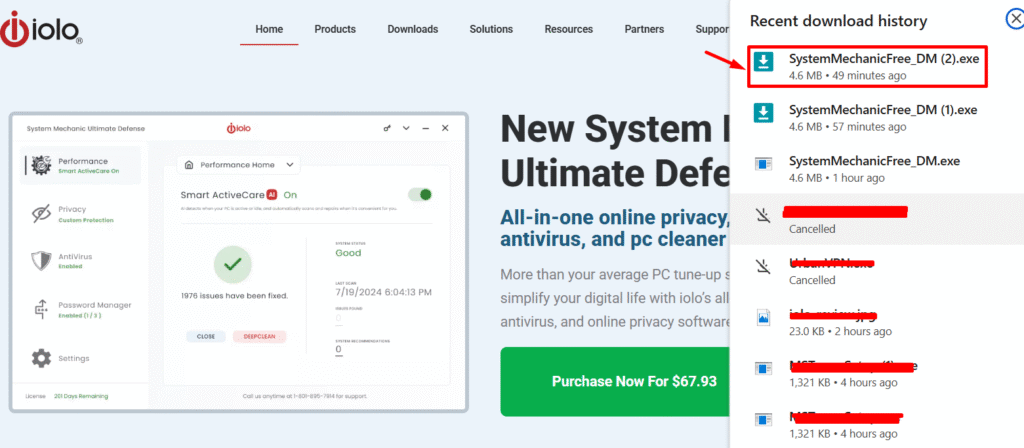
Step 5: Run the installer, accept the terms, and follow on-screen instructions to complete installation.

Step 6: Now, Take control of your PC back!
How iolo Compares to Top Alternatives📊
| Feature/Tool | System Mechanic Ultimate Defense | CCleaner Professional | Norton 360 Deluxe |
|---|---|---|---|
| All-in-One Optimization + Security | Yes – performance, antivirus, privacy & passwords in one suite | No – only PC cleaning | No – mainly security & VPN |
| Multi-PC License | Yes – covers multiple Windows PCs | Single device only | Yes – up to 5 devices |
| Privacy + Password Manager | Included in one price | Not included | Included but higher price |
| Cost-Effective Bundle | Good value for full feature set | Low price but limited | Higher price, limited tune-up tools |
| Real-Time Antivirus Protection | Included with malware removal tools | Not included | Strong, with identity protection |
| Performance Boost Tools | Advanced optimization engine | Basic cleanup only | Minimal system tune-up features |
| Automatic Maintenance | Smart ActiveCare automation | Manual cleaning only | Limited automation |
| Customer Support | 24/7 LiveTech available | Limited support | 24/7 support with subscription |
Customers Reviews and Testimonials🙌
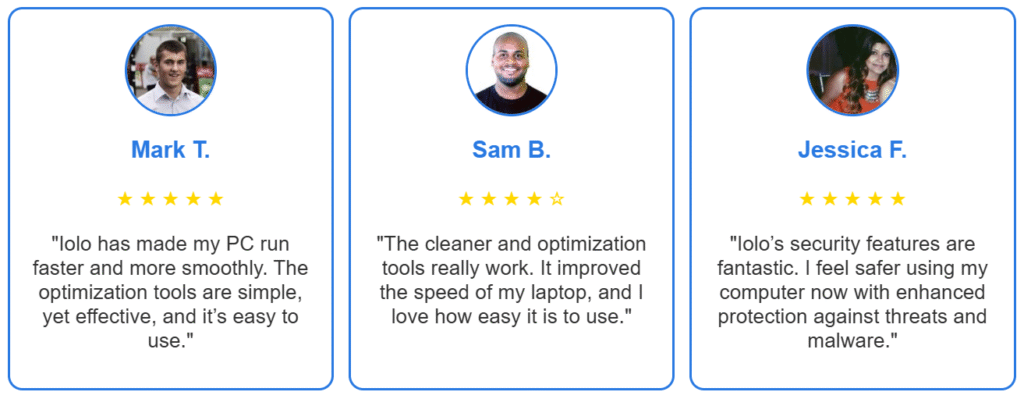
Is iolo Worth It?🏁
Yes, It is an all-around PC enhancer that you shouldn’t overlook.
If you’re a Windows user looking for an all-in-one solution that not only boosts your PC’s performance but also protects your digital privacy and secures your online activities, System Mechanic Ultimate Defense is a solid choice.
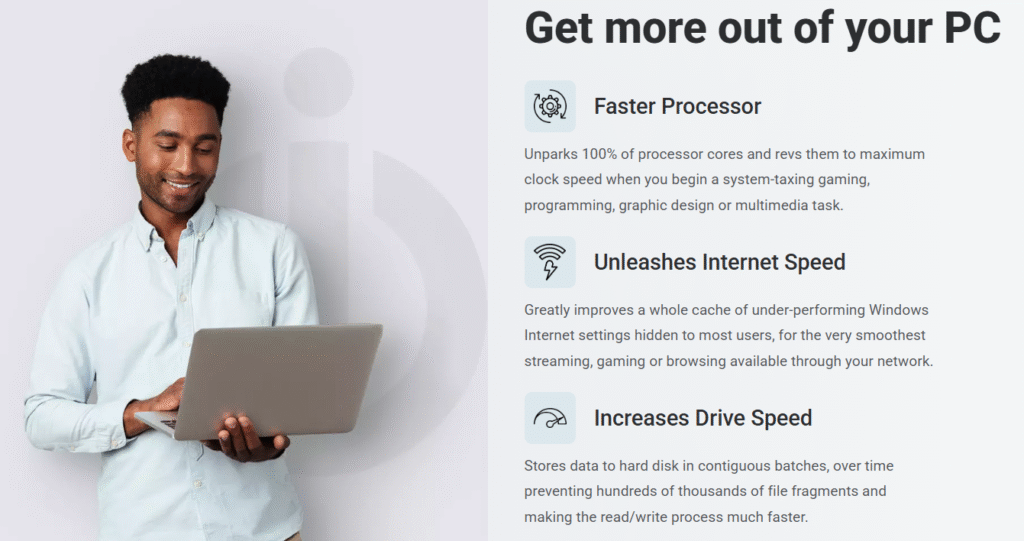
Whether you’re a casual user who just wants a faster, cleaner PC or a more privacy-conscious individual looking to stay protected online, iolo delivers a feature-rich, well-rounded package that covers it all.
For households with multiple PCs, its multi-device licensing offers added value.
If you’re tired of managing separate apps for cleanup, security, and password storage, System Mechanic Ultimate Defense could be the smart, streamlined upgrade your system needs.
- It’s a very good choice if you want a one‑stop solution for speed, security and privacy on Windows, and you value ease of use and breadth of features.
- If you have a moderately used Windows PC, it’s slowed down, you don’t already have a solid performance optimiser or privacy suite, and you’d rather one dashboard than multiple tools.
❓ FAQs
A: Yes, iolo offers a free trial version so users can test features before purchasing.
A: Depending on the plan, you can install it on multiple Windows PCs under one license.
A: No, it’s designed exclusively for Windows operating systems.
A: Yes, it includes System Shield and Malware Killer for real-time antivirus and malware protection.
A: Yes, iolo offers 24/7 LiveTech support for technical help.
