Tired of slow connections and online privacy?
Whether it’s buffering videos, lagging games, or fear of personal data leak risk, you deserve a VPN that offers both lightning-fast speeds and robust security.

You can enjoy with ExpressVPN seamless browsing, secure streaming, and complete peace of mind knowing your privacy is fully protected.
What is ExpressVPN? 🧐
So, what exactly is ExpressVPN?
Simply put: it’s a virtual private network service that hides your real location, encrypts your internet traffic and lets you browse, stream and travel online with fewer restrictions.
Here’s what stood out when I used it:

- Cross‑platform support: Works on Windows, Mac💻, iOS, Android, Linux, smart‑TVs and even routers.
- Major protocols & encryption: It offers its proprietary Lightway protocol (designed for speed🚅 + security), plus OpenVPN, IKEv2 etc.
- Privacy‑first infrastructure: ExpressVPN uses RAM‑only (diskless) servers that wipe on reboot, no persistent logs of your browsing, and is based in the British Virgin Islands (BVI) — a jurisdiction friendly to data privacy.
- Streaming & global access: Because of its large server network it helps unblock geo‑restricted content, travel more freely and enjoy secure wifi in unfamiliar places.
In short: if you want a “set‑it‑and‑forget‑it” VPN that works well across devices and does the heavy lifting in the background — ExpressVPN is very much in that category.
Pros & Cons
Here are the pluses and the trade‑offs I found, based on my hands‑on usage:
✅ Pros
- The Lightway protocol delivers very good speeds and smooth streaming.
- Wide range of countries and locations so you’re rarely “blocked” or stuck with slow local servers.
- No‑logs policy, audited infrastructure, and advanced encryption means real protection.
- Easy to set up, clear interface, works well even if you’re not tech‑savvy.
❗ Cons
- You pay a premium for this level of service.
- For example, features like port forwarding, multi‑hop, or unlimited device connections may be more limited.
How to Use ExpressVPN? (Step-by-Step)
Using ExpressVPN is pretty straightforward. Here’s how I did it:
Step 1. Go to the official website of ExpressVPN (or your device’s app store).
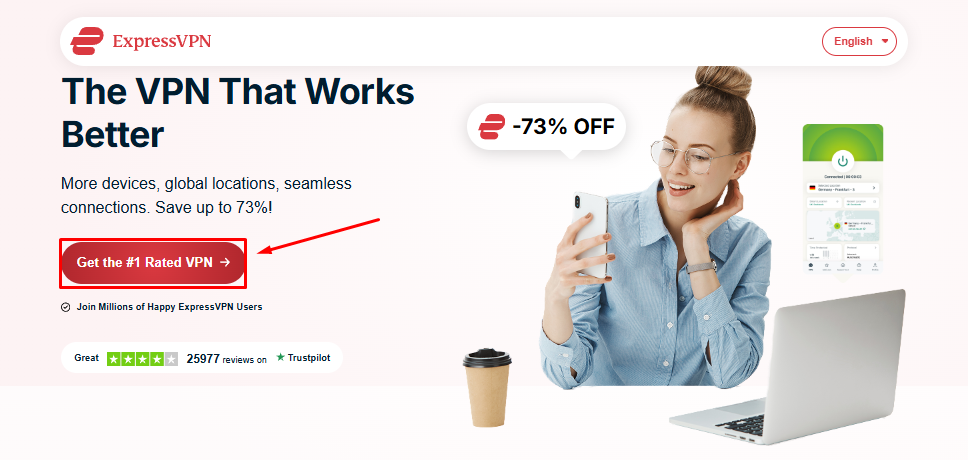
Step 2. Create an account and pick your subscription plan.
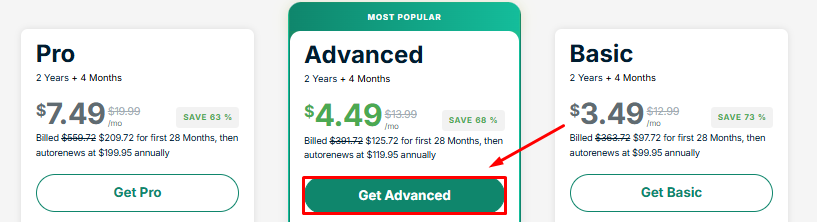
Step 3. Provide your card and email information, then click submit to complete the process
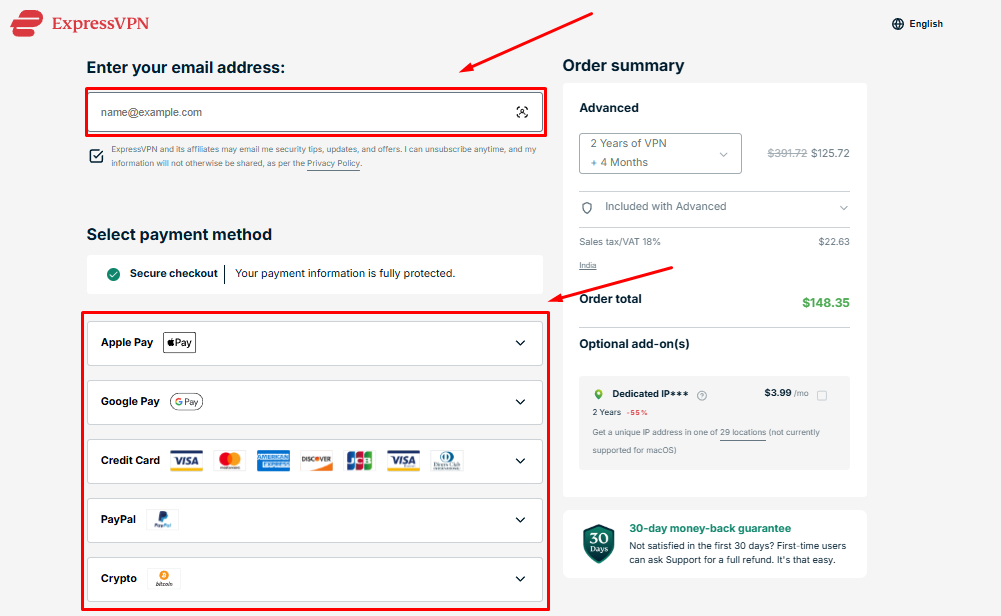
Step 4. Download the app for your platform (Windows/Mac/iOS/Android).
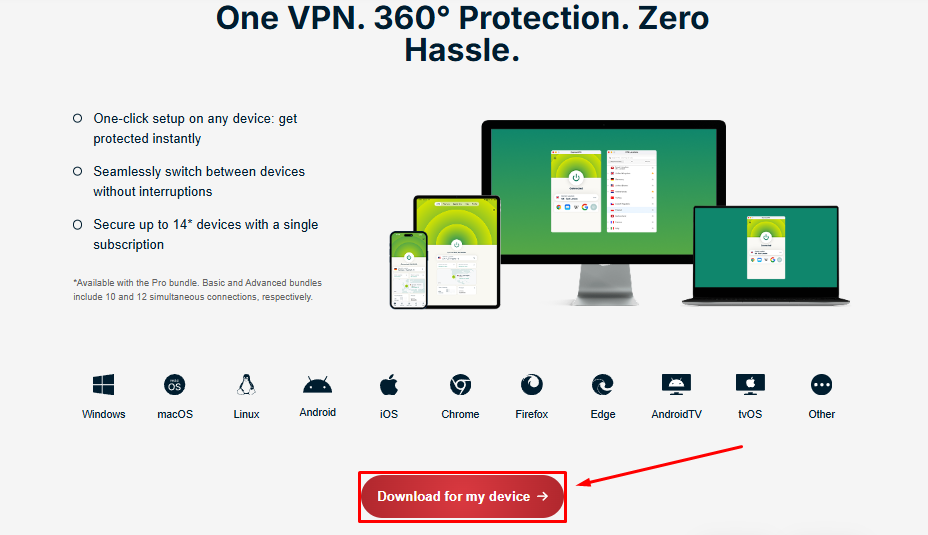
Step 5. Install the app and sign‑in with your credentials.
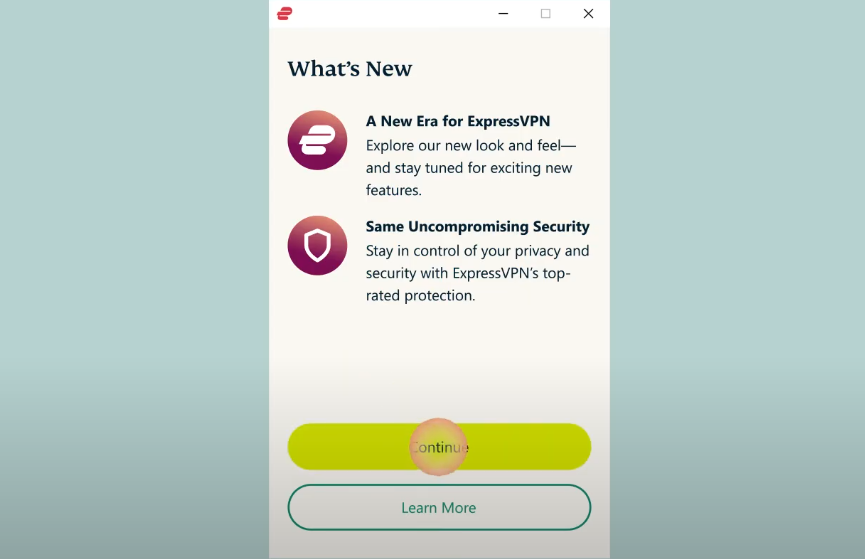
In my test, setup was painless and took just a few minutes. The interface was intuitive and offered enough to tweak for advanced users, while being simple for beginners.
Servers Around The World & Availability
One big strength of ExpressVPN is how many places you can connect to. From my experience (and from what reviewers note):

- They have servers in 100+ countries, covering six continents.
- Because of the breadth of locations, you’re more likely to find a server close to you (which helps speed) and also a server in the country whose content you want to access.
- They support many devices, including desktops, mobiles, routers, streaming devices — so regardless of how you connect, you’re covered.
- For travelers it’s a big bonus — you’re not locked into just “US/UK/Europe” but have more global coverage.
- One area where some users say there’s less coverage: certain countries in the Middle East or more obscure regions may have fewer server options compared to the big hubs.
So if you’re someone who travels globally or wants content from different regions, ExpressVPN’s network is a major plus.
Speed & Performance
Speed matters. A VPN that slows things to a crawl is frustrating. My impressions:
- When connecting to nearby servers I saw excellent results; for farther servers the speed dropped a little (as expected).
- Using the Lightway protocol, I found browsing and streaming very smooth. Buffering was rare; the experience was nearly seamless.

- In tests, reviewers noted that ExpressVPN maintained good speeds compared to other premium services.
- On the flip side: if you force older protocols (e.g., OpenVPN) or connect to very distant servers you will see more drop‑off. So the optimal performance comes when using the newer protocol and good location choice.
- For streaming 4K content, gaming, or just heavy browsing: ExpressVPN worked well in all those roles for me.
- Summary: The performance feels premium — you’re trading more money, but you get smoother, more consistent experience.
Privacy & Security
Here’s what makes ExpressVPN stand out in the “security” category — from my review:
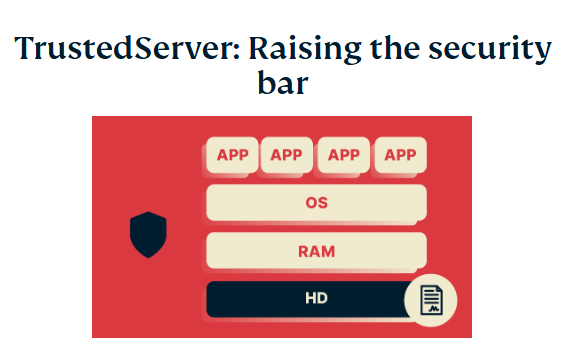
- They have a no‑logs policy: meaning they don’t store browsing history, connection timestamps, your real IP, etc. Many independent audits back this up.
- Server infrastructure: They use RAM‑only (diskless) servers so no data persists when a server is rebooted — this reduces risk of leak or exposure.
- Strong encryption: The protocols and encryption standards are best‑in‑class (AES‑256, etc), and they’ve added post‑quantum protections in some cases.
- Juridical advantage: Being based in the British Virgin Islands means the provider is not under the same obligations as VPNs in surveillance‑heavy countries.
- One caution: While ExpressVPN is strong, no system is 100% invulnerable. Also, for malware & phishing blocking it may not offer as many built‑in tools as some rivals. In one review, it failed to block certain fake‑website tests.
- My take: If you are using a VPN primarily for privacy, secure browsing and streaming, ExpressVPN delivers. If you are looking for full anti‑virus + phishing suite included, you might need to pair with another tool.
Customer Reviews

johnDoe_88
★ ★ ★ ★ ★
ExpressVPN has been a game-changer! Fast speeds and top-notch privacy protection. Worth every penny.

techSavyJane
★ ★ ★ ★ ☆
Unblocks streaming services effortlessly! The speed is decent, but I wish there were more server locations in my country.

mark_the_techie
★ ★ ★ ★ ★
Super easy to set up and use. The speed and security are top-tier. No lagging during streaming, highly recommended!
Pricing & Plans — is It Worth It?
Money matters. Here’s how I’d break it down:
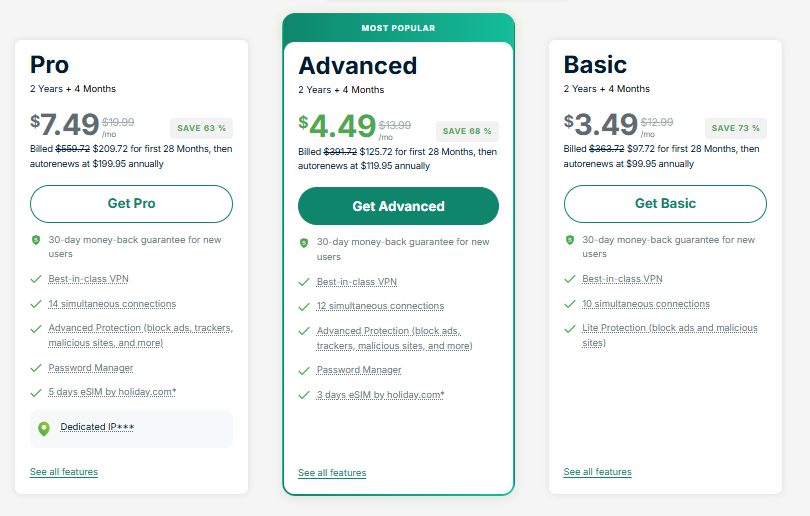
- ExpressVPN is more expensive than many of its competitors, especially if you choose monthly payments.
- Example pricing (2026 approximate):
- 1‑month plan: around US$12.95/month.
- Longer‑term plans drop monthly cost (2‑year plan can go as low as US$3.49/month with promotional deal) though you pay up front.
- Pricing: Around US$12.95/month.
- Details: This plan allows you to pay month-to-month, giving you flexibility without a long-term commitment. However, it comes at a higher cost per month compared to the longer-term plans.
Final Verdict
Yes! It gives very good speed, excellent privacy, wide global server access, and easy use across devices. That combination is not always easy to find.
If I were you, and I cared about online privacy, streaming globally, traveling and secure browsing, I’d pick ExpressVPN.
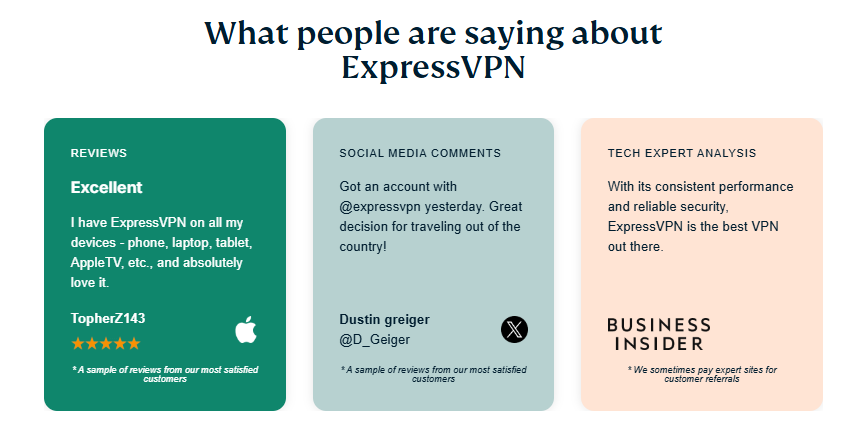
Also, if I needed extra features like built‑in antivirus, port forwarding, or unlimited simultaneous devices, I might look at alternatives.
For serious users who want reliability, speed and privacy, it’s a strong choice. For casual users it may be more than necessary — but definitely worth considering.
FAQs
Answer: No, ExpressVPN does not keep logs of your online activity. They have a strict no-logs policy, which means they don’t store any browsing history, IP addresses, or traffic data. This policy has been verified through independent audits.
Answer: Yes, ExpressVPN is compatible with a wide range of devices, including Windows, Mac, Linux, iOS, Android, routers, smart TVs, and even game consoles. It supports up to 5 simultaneous connections on a single account.
Answer: Yes, ExpressVPN is great for unblocking streaming services. It can access content on platforms like Netflix, Hulu, Disney+, Amazon Prime Video, and BBC iPlayer. It’s especially popular for accessing region-locked content and bypassing geo-restrictions.
Answer: ExpressVPN uses AES-256 encryption, which is the industry standard for securing data. It also supports Perfect Forward Secrecy, ensuring that encryption keys are regularly changed to further enhance security.
