If you’re a small business owner or part of a growing team, you might have heard about Freshdesk.
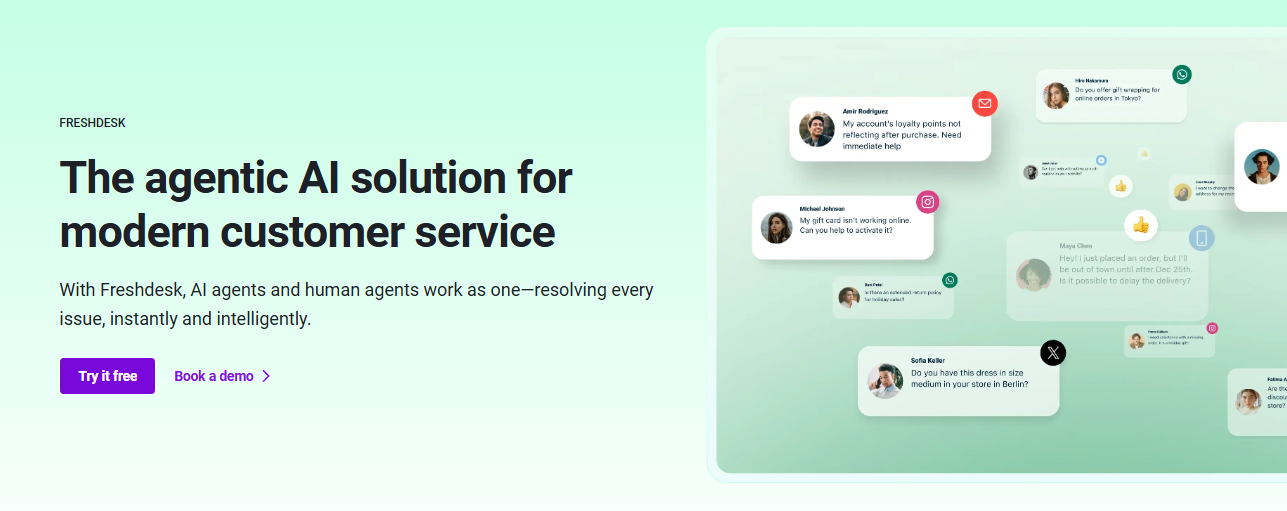
But does it live up to the hype?…..
Let’s dive into an honest review of Freshdesk and see how it stacks up in the competitive world of customer support.
What is Freshdesk?🤔
Freshdesk is a cloud-based help desk software developed by Freshworks.

It’s designed to streamline customer support by integrating multiple channels—email, phone, social media, and live chat.✉—into a single platform.
This means your team can manage customer queries in one place, saving time and improving response times.
Why Is Freshdesk So Popular?
Before we dive into the features, let’s talk about why Freshdesk has become such a popular choice among businesses.💻
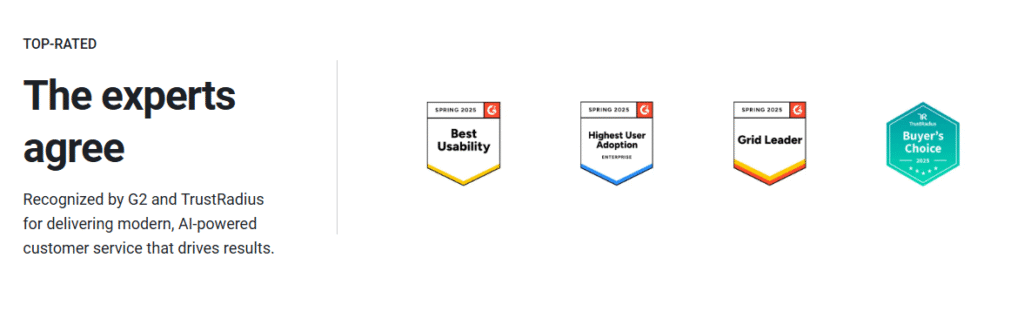
Easy to Use
One of the standout features of Freshdesk is its user-friendly interface. Even if you’ve never used a helpdesk software before, Freshdesk makes it easy to get started.
With its intuitive design, you’ll be managing tickets and interacting with customers in no time.
Multi-Channel Support
Gone are the days when you could only handle customer queries via email. Freshdesk gives you the ability to manage customer support through multiple channels, including:
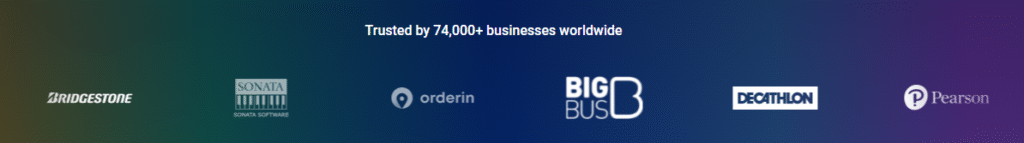
- Email: Turn emails into trackable tickets.
- Live Chat: Engage with customers instantly.
- Phone: Handle support calls via integration with Freshcaller.
- Social Media: Connect with customers on platforms like Facebook and Twitter.
This means no matter where your customers reach out, you’ll have everything in one place.
Automation to Save Time⏳
Freshdesk doesn’t just make CRM; it makes it faster.
With built-in automation, you can set rules to automatically categorize, assign, and prioritize tickets.
The platform also offers smart suggestions through AI tools like Freddy, which can even suggest responses based on customer inquiries.
Self-Service Options
Freshdesk also provides powerful self-service tools, such as knowledge bases and community forums.
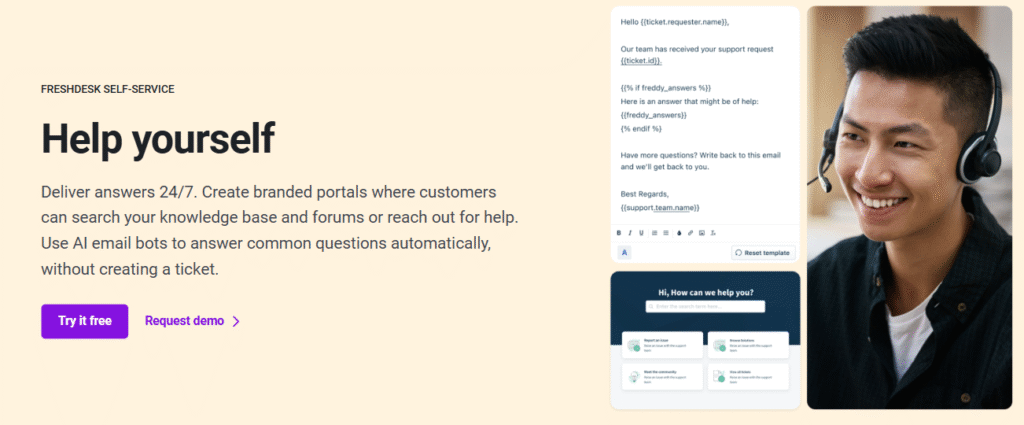
These resources allow your customers to find answers on their own, reducing the volume of support tickets and improving customer satisfaction.
Scalable for Any Business
Whether you’re a freelancer just starting out or a large enterprise with a global customer base, Freshdesk’s scalable pricing options and features are suitable for all business sizes.
#7 Key Freshdesk Features: What Makes It Stand Out?
Let’s dive deeper into some of the key features that make Freshdesk a standout platform for customer support.
1. Ticket Management Made Easy
At the heart of Freshdesk is its ticketing system. Every customer query—whether it comes through email, live chat, or social media—is turned into a ticket.
Freshdesk helps you categorize and prioritize these tickets automatically, so you never miss an urgent issue.
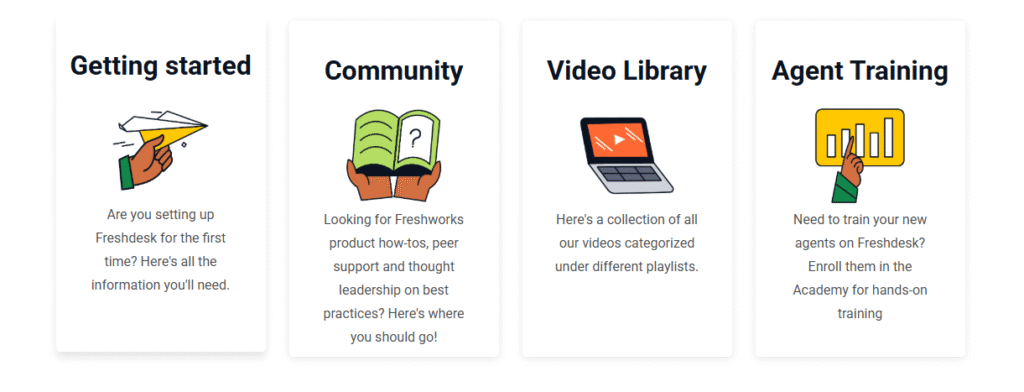
Additionally, the collision detection feature ensures no two agents respond to the same ticket, helping your team work more efficiently.
You can also track ticket statuses and assign them to the appropriate team member.
2. AI-Powered Freddy
Freddy is Freshdesk’s AI-powered assistant that helps automate repetitive tasks.
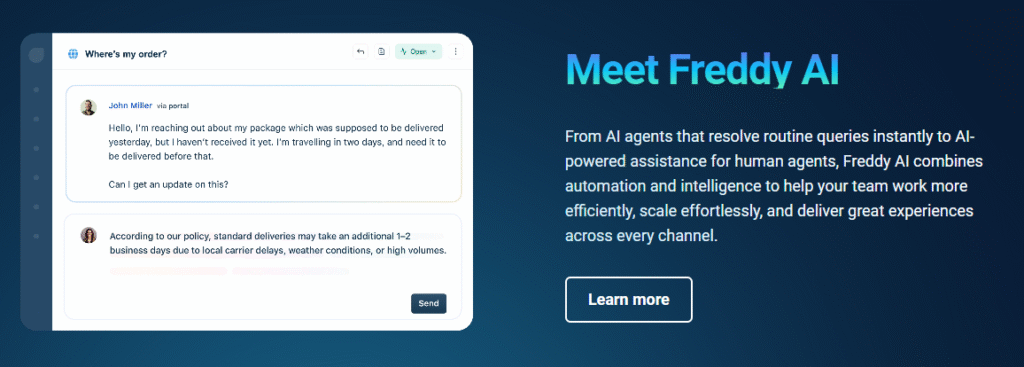
It can suggest solutions to agents, answer basic customer queries via chat, and even automate certain workflows like ticket assignment or prioritization.
Freddy’s natural language processing ensures that it provides context-aware support that feels more human-like than a traditional bot.
3. Advanced Workflow Automations
Freshdesk has an array of automation tools to streamline your support process. You can set up triggers to:
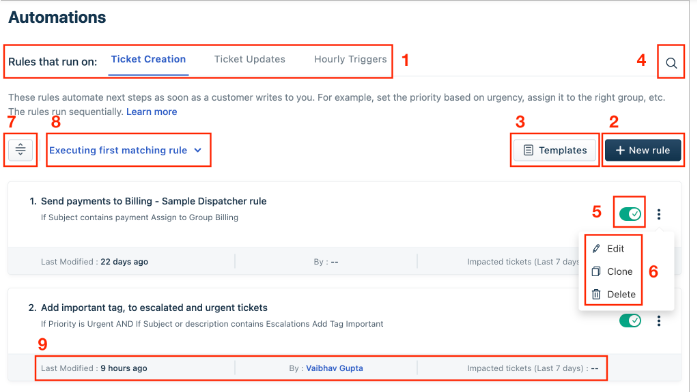
- Automatically assign tickets based on certain criteria.
- Send notifications when tickets are nearing their SLA (Service Level Agreement) deadlines.
- Escalate tickets if they haven’t been addressed in a certain time frame.
This ensures your team is always on top of things, and customers don’t have to wait too long for a resolution.
4. Multi-Channel Support
As we mentioned earlier, Freshdesk brings all customer interactions into one interface, offering omnichannel support.
This means you don’t have to jump between different platforms to manage inquiries from email, phone, social media, and live chat.
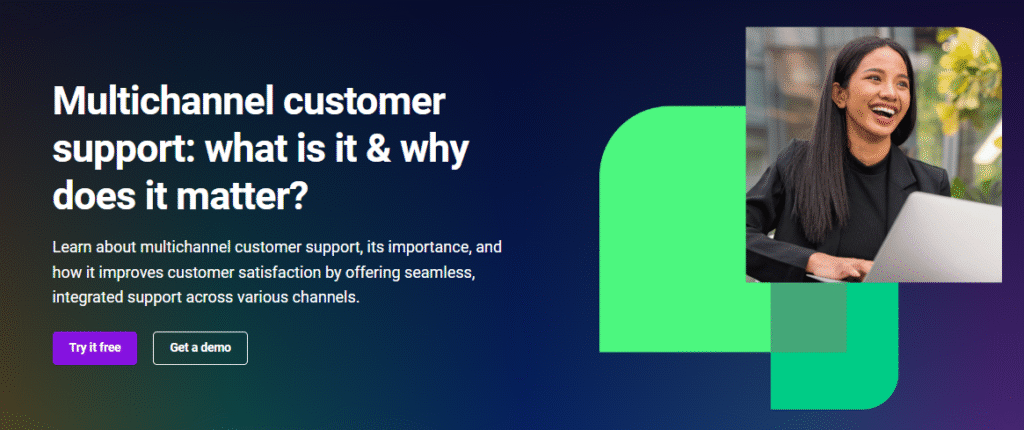
With Omnichannel support, you can offer a seamless experience no matter where the customer contacts you from.
5. Reporting and Analytics
Freshdesk comes with built-in reporting tools that help you track key performance metrics like ticket volume, response times, and customer satisfaction scores.
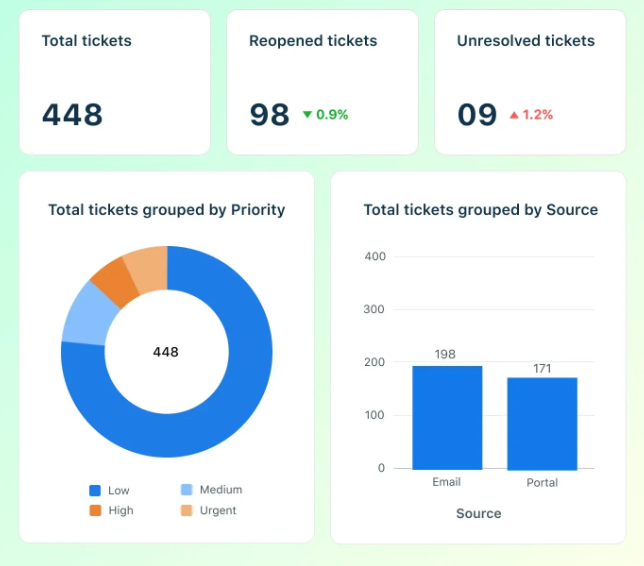
For more advanced analytics, Freshdesk lets you create custom reports that fit your business needs.
However, note that Freshdesk’s reporting system can be a little complicated for beginners. But once you get the hang of it, you can generate insightful reports to boost team performance.
6. Customizable Dashboards
Freshdesk provides customizable dashboards that help agents and managers view relevant metrics at a glance.
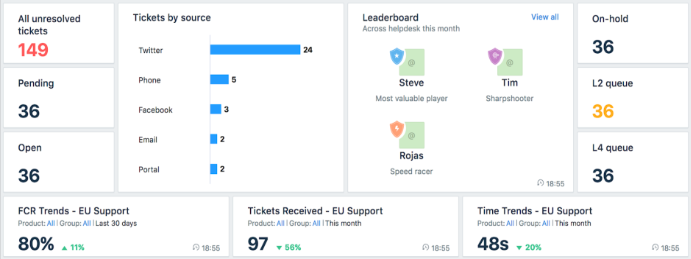
Whether you need to track your team’s workload or monitor customer satisfaction levels, Freshdesk’s dashboards make this easy.
7. Security Features
Freshdesk takes security seriously. It offers:
- SSL encryption to secure data.
- IP whitelisting for enhanced security.
- Single Sign-On (SSO) for easy and secure logins.
Freshdesk is compliant with regulations like GDPR and HIPAA, so your customer data is protected.
Customer Reviews: What Users Really Think About Freshdesk?

customerSupportTom
★ ★ ★ ★ ★
Freshdesk has transformed our customer support! It’s easy to use and integrates well with other tools. Highly recommended!

helpDeskQueen
★ ★ ★ ★ ☆
Great for managing customer queries! The interface is clean, but I wish there were more advanced reporting options.

supportGuruAlex
★ ★ ★ ★ ★
Fantastic customer service tool! The automated ticket routing and multi-channel support have greatly improved our efficiency.
Freshdesk What Needs Improvement ?
While Freshdesk is an excellent tool for most businesses, it does come with a few downsides.
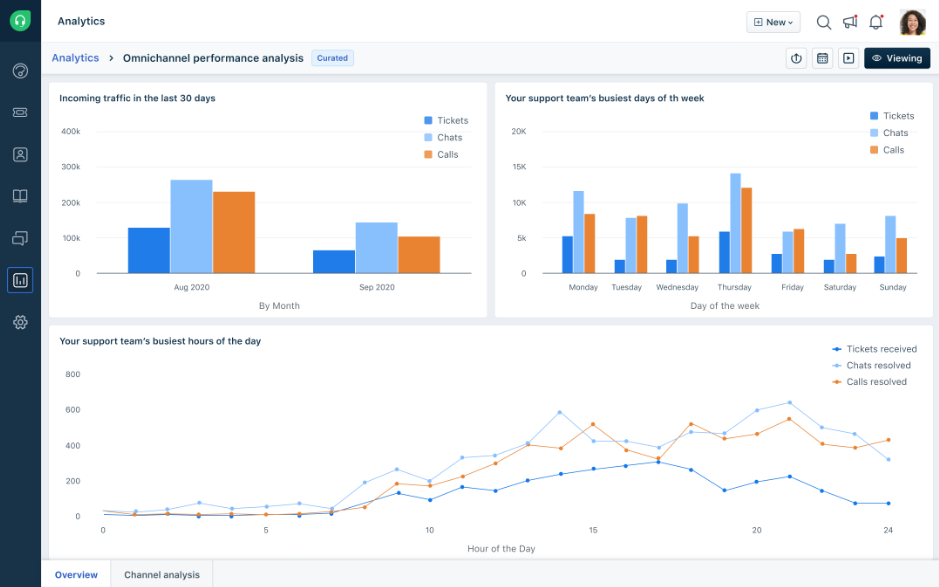
1. Complex Reporting for Advanced Users
While Freshdesk’s pre-built reports are great, the custom report builder can be complex to set up.
You may need to spend some time learning how to use it, which might be challenging for beginners.
2. Limited Features in Lower Plans
Some features, such as multilingual support and advanced ticketing tools, are only available in the more expensive plans, which may be a limitation for small businesses or startups on a tight budget.
Freshdesk Pricing: What You Need to Know
Freshdesk uses a per-agent, per-month pricing model with four main plans:
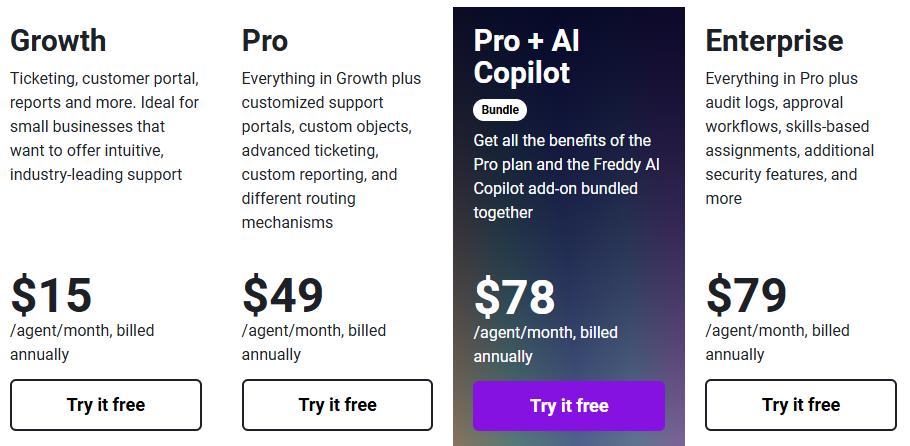
- Free Plan: Includes basic features like email and social ticketing, knowledge base, and team collaboration tools. Best for small teams.
- Growth Plan ($15 per agent/month): Adds features like automation, collision detection, SLA management, and customer satisfaction surveys.
- Pro Plan ($49 per agent/month): Includes advanced features like custom reports, multilingual support, and time zone management.
- Enterprise Plan ($79 per agent/month): Includes premium features like skill-based ticket assignments, sandbox environments, and IP whitelisting.
For Omnichannel support, Freshdesk offers separate plans starting from $29 per agent/month.
Free Trial
Freshdesk offers a 14-day free trial across all its paid plans, allowing you to explore the platform’s features without a credit card. You’ll get full access to all the premium tools during this trial.
How to Use Freshdesk? (Step-by-Step)
If you’re ready to dive into Freshdesk, here’s a simple step-by-step guide to get started:
Step 1: Sign Up for Freshdesk
freshdesk.comVisit the Freshdesk website: Freshdesk.com.
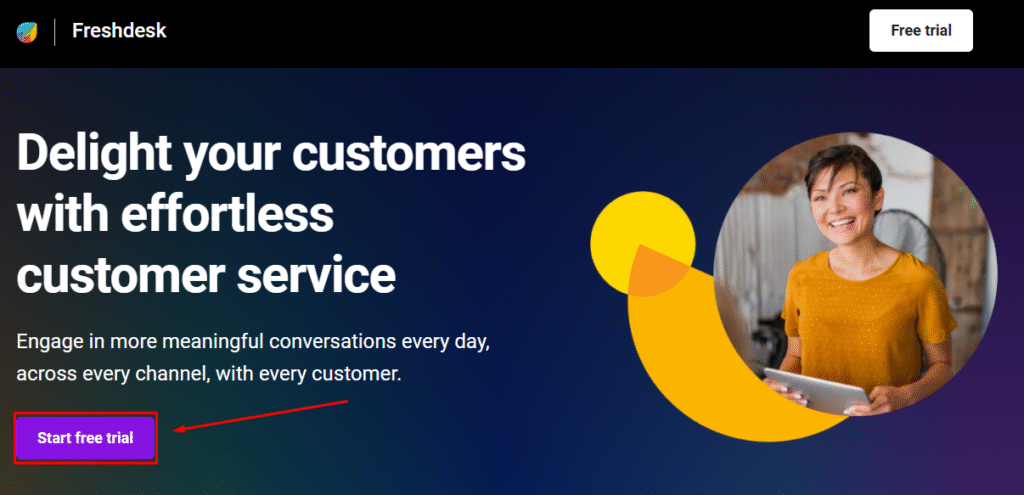
Step 2: Set Up Your Freshdesk Account
Once logged in, you’ll be prompted to set up your company profile.
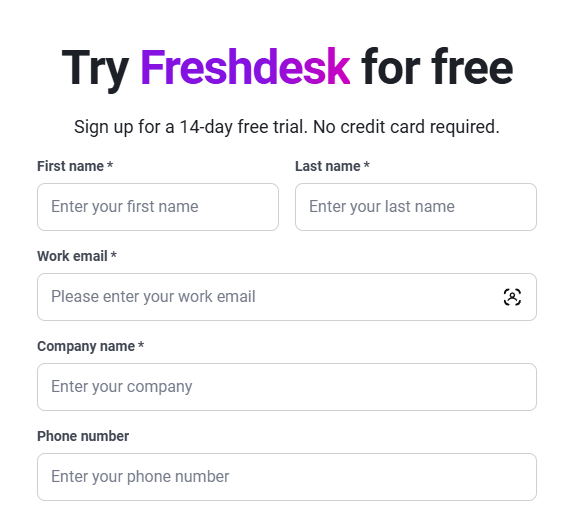
Add your team members by inviting them via email.
Choose your timezone and business hours.
Step 3: Configure Your Support Channels
Connect your email accounts to receive tickets.
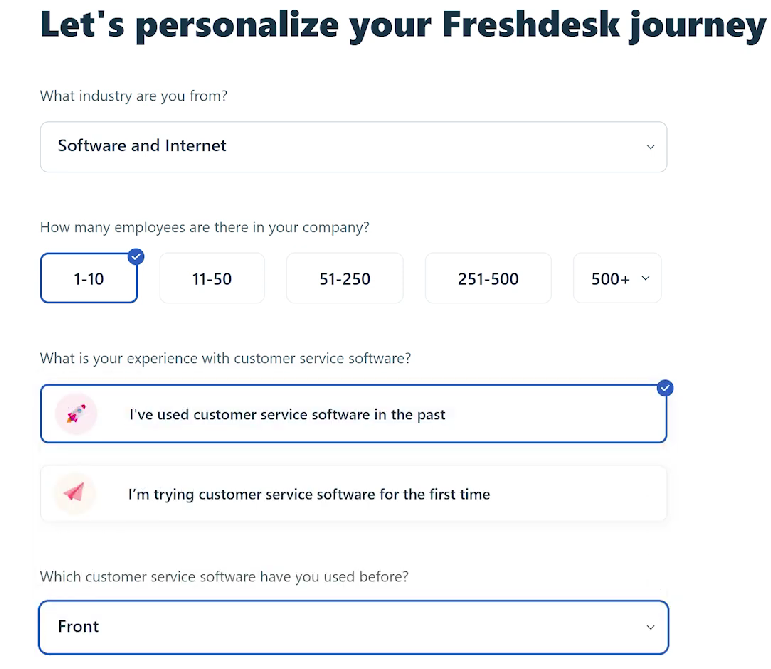
Set up social media integrations (Facebook, Twitter) for handling customer inquiries.
If needed, integrate Freshcaller to handle phone support.
Step 4: Set Up Automations
Go to the Admin Settings and enable automation features like ticket assignment, prioritization, and SLA rules.
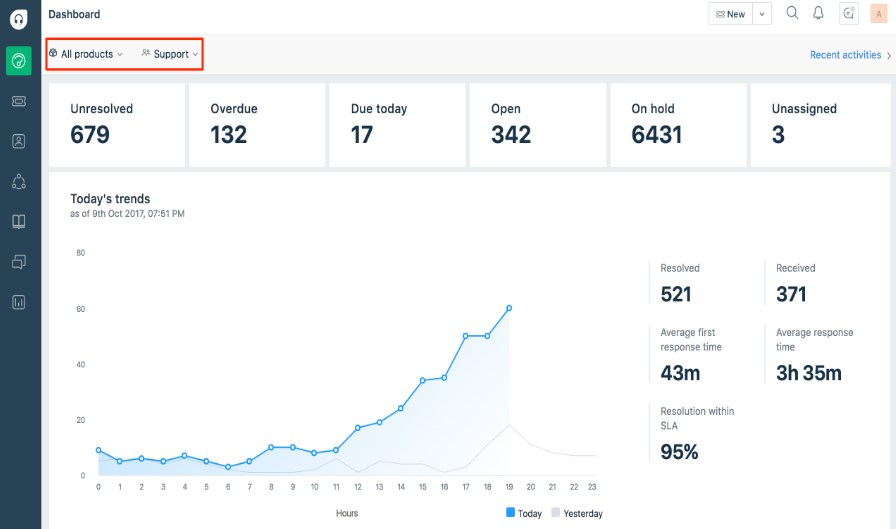
Create custom workflows to streamline common tasks.
| Pros ✅ | Cons ❌ |
|---|---|
| Easy to use with a user-friendly interface. | Can be expensive for small teams or businesses. |
| Supports multiple channels (email, chat, social media). | Advanced reporting can be hard to set up. |
| Automation tools save time and improve efficiency. | Some features are only available in higher-tier plans. |
| AI-powered Freddy helps with ticket suggestions. | Customer support response times can vary. |
| Flexible pricing and scalable for all business sizes. | Mobile app lacks some features compared to the desktop version. |
Final Verdict: Is Freshdesk Worth It?
Yes, Freshdesk is a solid choice for businesses looking to streamline their customer support efforts.
Its multi-channel capabilities, powerful automation, and ease of use make it an excellent option for small businesses and larger enterprises alike.
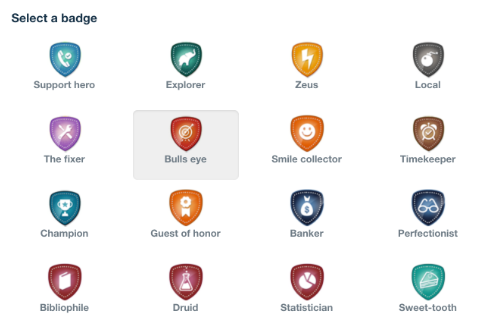
However, the pricing for advanced features might be a concern for some, especially if you’re working with a limited budget.
FAQs
Answer: Yes, Freshdesk offers an Enterprise plan with advanced features like skill-based ticket assignment, sandbox environments, and enhanced security, making it ideal for large organizations.
Answer: Yes, Freshdesk supports integration with over 300 third-party applications, including popular tools like Slack, Google Workspace, Zapier, Shopify, and PayPal.
Answer: Yes, Freshdesk provides mobile apps for both iOS and Android so your support team can manage tickets and customer interactions on the go.
