Ever wondered if there’s a faster, more affordable way to create professional voiceovers without hiring voice actors? 🎙️
If yes, you’re in the right place. ✅️
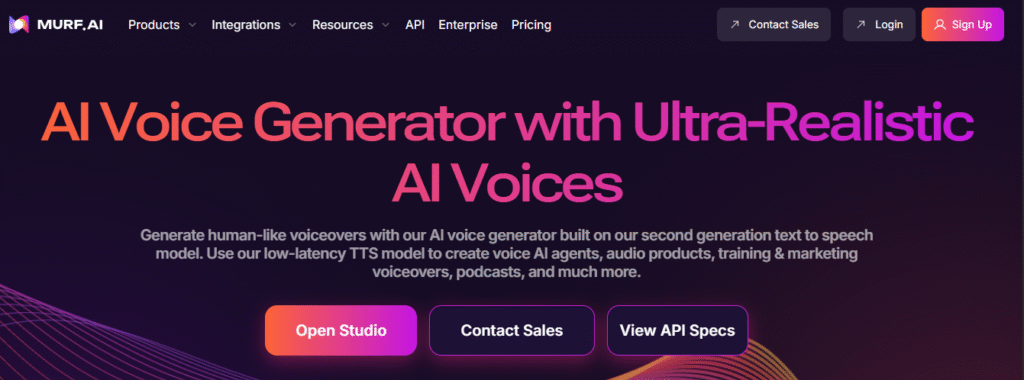
In this Murf AI Review, I’ll walk you through my personal experience with one of the most talked-about AI voice generator platforms today.
I also tried this tool for creating training videos and found the voice quality impressively human-like, the interface incredibly intuitive, and the turnaround time a total game-changer.
Whether you’re a content creator, educator, developer, or part of an enterprise team, Murf AI promises to simplify and scale your audio production with ultra-realistic TTS voices, powerful customization, and a low-latency API. Let’s dive into what makes it stand out.
What is Murf AI? 🎙️
Murf AI is an AI-powered text-to-speech platform that allows users to create high-quality voiceovers in minutes.

Whether you’re working on a podcast, video script, or even an audiobook, Murf AI provides a simple way to turn text into natural, engaging voiceovers.
The platform utilizes neural networks and machine learning to produce human-like voices that mimic tone, pitch, and rhythm, offering an authentic experience that’s perfect for creators and businesses alike.
In contrast to older text-to-speech technologies that often sound robotic, Murf AI goes above and beyond to ensure the voices sound as close to real human speech as possible.
With customizable features and a variety of voices, it’s a valuable tool🔧 for anyone in need of professional audio content.
#8 Features of Murf AI 🌟
1. Ultra-Realistic AI Voices
Murf AI offers over 200 lifelike voices across 20+ languages and accents. These voices capture human-like tones, emotions, and intonations with surprising accuracy. Whether it’s for eLearning, ads, or narration, the output sounds natural and highly engaging.

2. Voice Customization & Controls
Users can tweak pitch, speed, emphasis, and even insert pauses to control how the AI speaks. You can apply specific voice styles like excited, sad, meditative, or promotional to match your content needs. This level of control ensures every voiceover is tailored to perfection.
3. Pronunciation Library
With Murf’s pronunciation library, you can define how specific words should be spoken using IPA or phonetic spellings. This is especially useful for brand names, acronyms, or industry-specific terms. It ensures consistent and accurate pronunciation across all your projects.
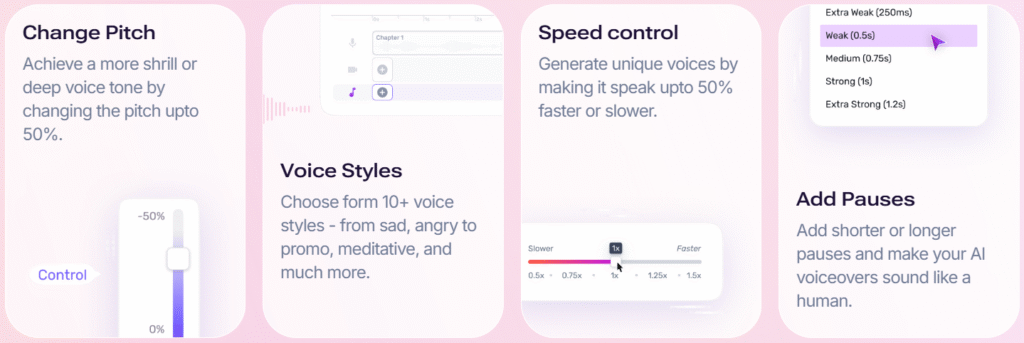
4. Voice Cloning & Voice Changer
Murf allows you to clone your own voice or convert existing audio into various realistic AI voices. This feature helps personalize content or maintain anonymity without sacrificing voice quality. It’s ideal for podcasting, training modules, and multilingual narration.
5. Murf Falcon API
Murf Falcon is its low-latency, high-speed API built for real-time voice applications. With under 130ms response time and 1¢ per minute pricing, it’s highly efficient and scalable. Developers can build expressive, responsive voice agents without performance trade-offs.
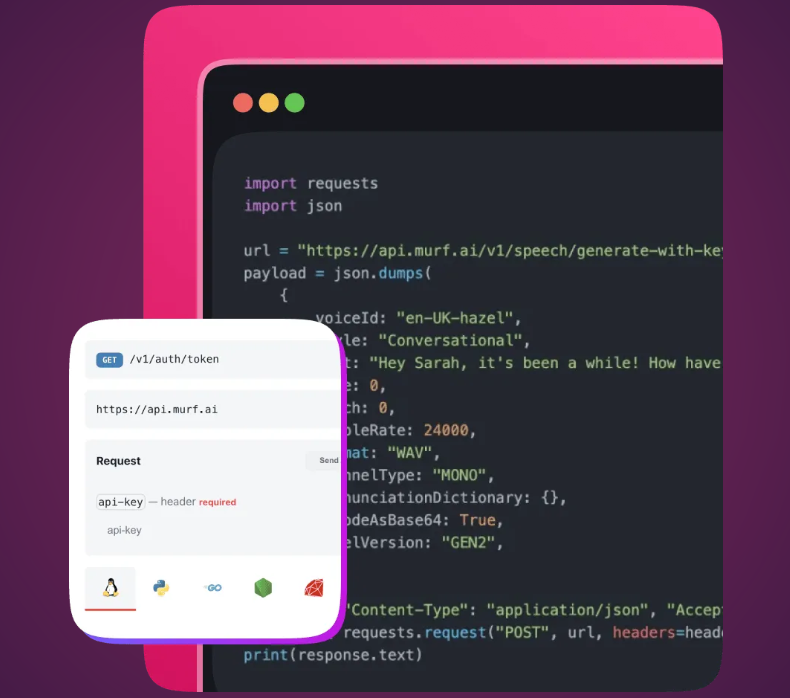
6. Seamless Tool Integrations
Murf integrates with tools like PowerPoint, Canva, Adobe Captivate, and Adobe Audition. This makes it easy to add professional voiceovers directly within your existing content workflows. It saves time and keeps teams productive without switching platforms.
7. Studio Collaboration & Sharing
Murf’s Voice Studio offers shared workspaces, team-level permissions, and reusable voice presets. This streamlines collaboration and ensures brand consistency across projects. It’s a perfect solution for agencies and enterprise teams working on high-volume content.
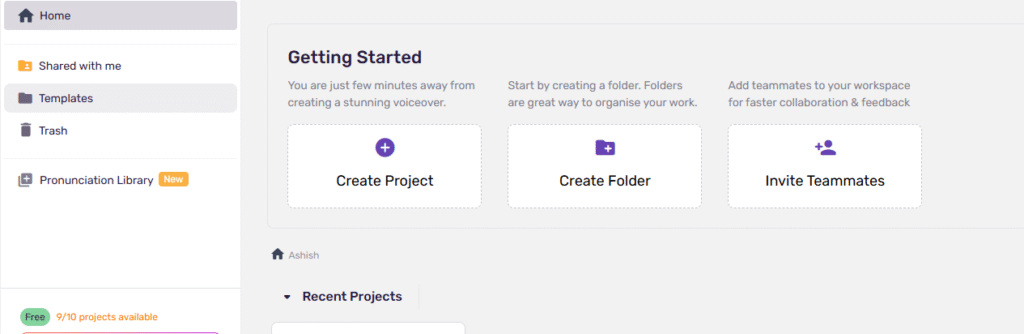
8. Multilingual AI Dubbing & Translation
The platform supports dubbing in over 40 languages and includes built-in audio/video translation tools. It enables effortless localization of content for global audiences without extra tools. Whether for YouTube, eLearning, or marketing, it expands your reach instantly.
Step-by-Step Guide to Use Murf AI ✨
Getting started with Murf AI is simple. Here’s how you can use it to create your first voiceover in just few steps:
Step 1: Go to official website of Murf AI and click on “Sign Up” button.
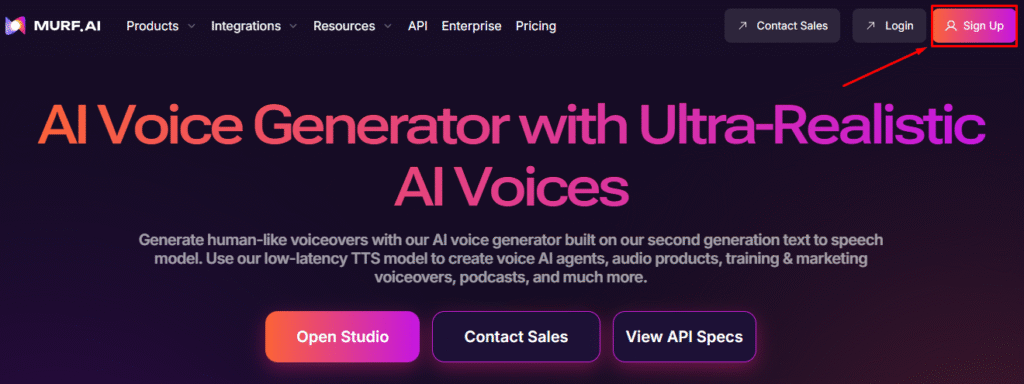
Step 2: Create a free account on the Murf AI website. You’ll need to sign up to start using the tool, but don’t worry it’s quick and easy.
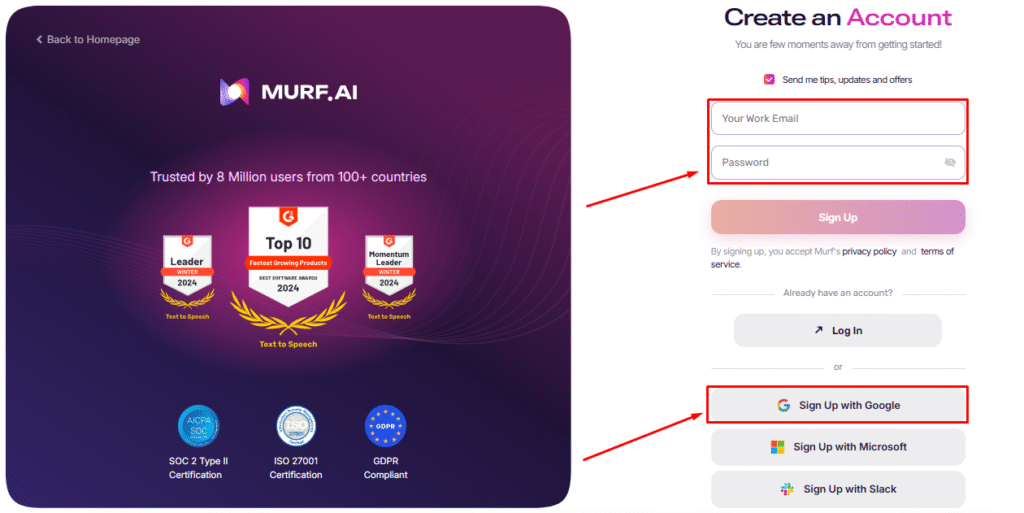
Step 3: Upload Your Script
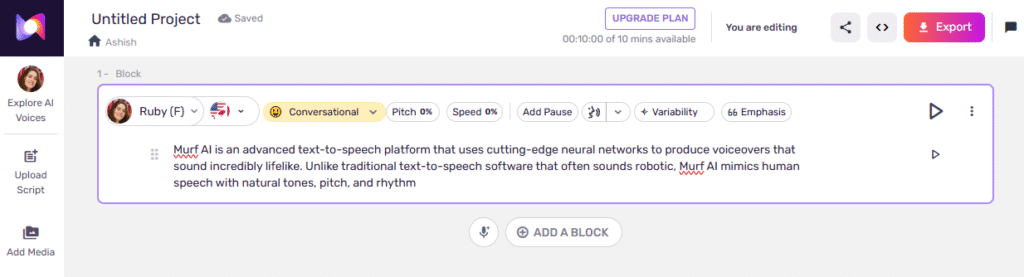
Once you’re logged in, either upload your script or copy-paste 📋your text directly into the text editor. The platform supports various file formats, making it easy to get started.
Step 4: Choose Your Voice
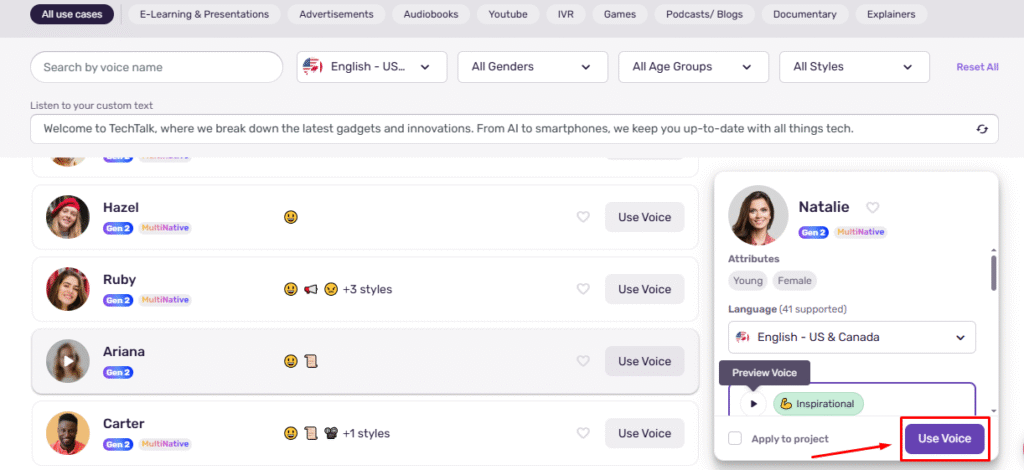
Murf AI offers over 120 voices in different languages and accents. You can select the voice that best fits your project, whether it’s a professional tone for a corporate video or a casual one for a YouTube tutorial.
Step 5: Adjust Voice Settings
You can adjust several settings, including pitch, speed, and tone. Want to add emphasis or change the pacing of the voice? You can do that, too.
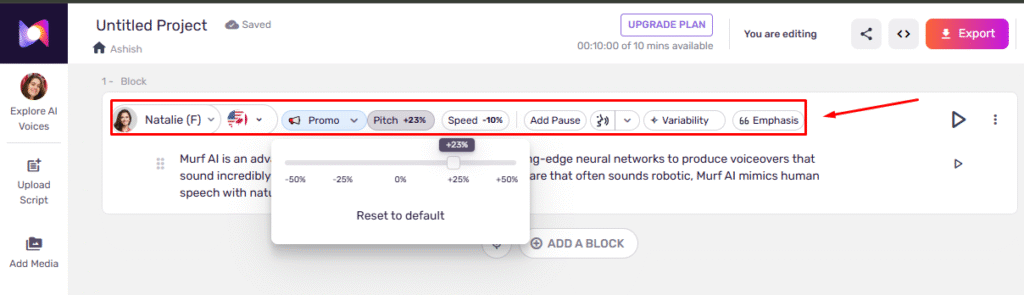
Step 6: Preview Your Voiceover
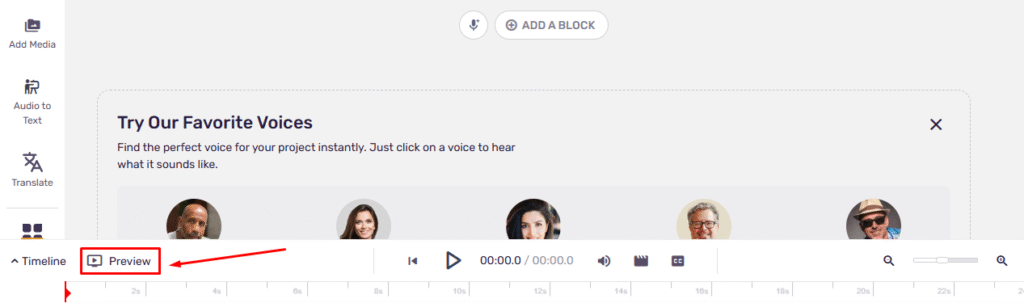
After adjusting the settings, preview the voiceover to ensure it sounds just right. Murf AI allows you to make changes before finalizing the output.
Step 7: Export Your Voiceover
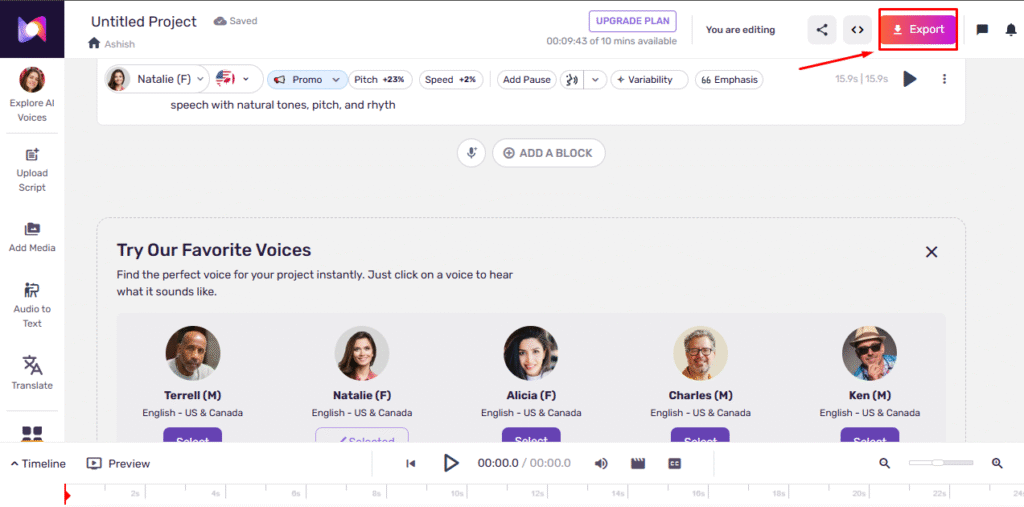
Once you’re happy with the result, export the voiceover in your preferred file format, and you’re done.
The process is quick and efficient, allowing you to create professional-quality audio in just a few minutes.
Pricing Plans of Murf AI 💸
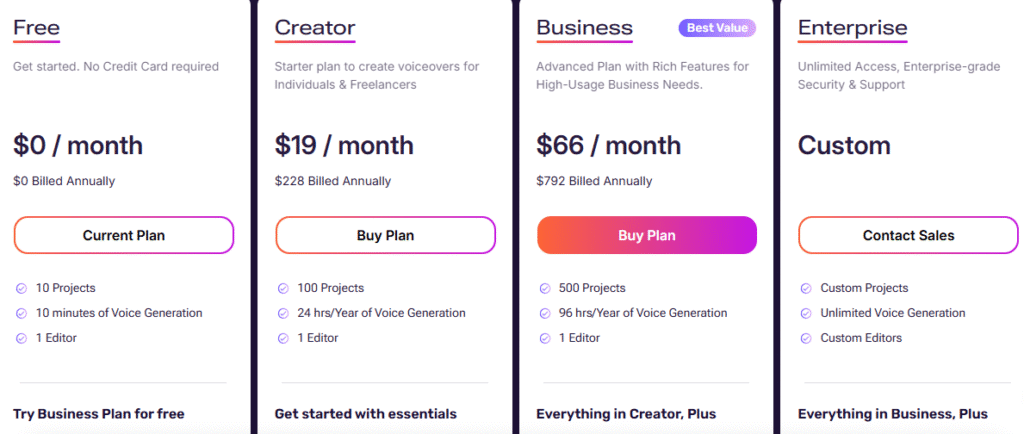
- Free Plan ($0/month) – Perfect for beginners to explore Murf AI with 10 minutes of voice generation and 10 projects, no credit card required.
- Creator Plan ($19/month) – Great for freelancers and individuals with 24 hours/year of voice generation, all 200+ voices, and commercial rights.
- Business Plan ($66/month) – Best suited for high-usage teams with 96 hours/year of voice generation, advanced voice features, and business licensing.
- Enterprise Plan (Custom Pricing) – Tailored for large organizations needing unlimited usage, enterprise-level security, voice cloning, and premium support.
Pros & Cons of Murf AI 🎯
| Pros ✅ | Cons ❌ |
|---|---|
| Ultra-realistic AI voices with emotional tonalities | Free plan lacks commercial usage rights |
| 200+ multilingual voices and 30+ accents | Pricing can be high for small content creators |
| Advanced customization (pitch, speed, emphasis, etc.) | No offline functionality available |
| Fast and low-latency API ideal for real-time apps | — |
| Supports team collaboration and shared workspaces | — |
| Easy integrations with Canva, PowerPoint, Adobe tools | — |
| Ideal for eLearning, marketing, podcasts, and localization | — |
Why Choose Murf AI? 🤩
Murf AI stands out as a top-tier voice generation platform designed for speed, realism, and versatility.
Whether you’re a solo creator, a startup, or an enterprise, Murf provides everything you need to create professional-grade voiceovers without hiring voice actors or spending weeks in production.
From 200+ multilingual voices to real-time customization controls, Murf empowers you to produce content that sounds natural and engaging.
Its user-friendly interface, robust API, and seamless integrations make it a powerful tool for eLearning, marketing, podcasts, and more.
Plus, features like voice cloning, team collaboration, and AI dubbing ensure you’re future-ready no matter the scale of your content needs.
Murf AI vs ElevenLabs vs WellSaid Labs 🚀
| Feature | Murf | ElevenLabs | WellSaid Labs |
|---|---|---|---|
| Voice Quality | Studio-grade, with multiple tones | Ultra-realistic, dynamic emotions | Professional, consistent clarity |
| Commercial Rights | Included in Creator & Business plans | Available in paid tiers | Included in standard plans |
| Voice Customization | Emphasis, Variability, Pitch, Style | Voice Cloning, Emotions | Limited control |
| Languages & Accents | 30+ global options | 20+ languages | English only |
| Editor Interface | Visual studio with timeline tools | Basic editor, API-focused | Simplified editor |
| Integrations | Canva, PowerPoint, Google Slides | Limited APIs | Basic web integrations |
| Use Cases | E-learning, Ads, Podcasts, Demos | Entertainment, Audiobooks | Corporate & Marketing |
| Pricing Flexibility | Free plan + scalable tiers | Pay-per-character model | Enterprise focused pricing |
Who Should Use Murf AI? ✅
Murf AI is a great fit for content creators and YouTubers who want high-quality voiceovers without recording themselves or hiring voice artists.
Whether you’re producing educational videos, product reviews, or social media content, Murf simplifies the voiceover process with natural-sounding AI voices.
It’s also a powerful tool for educators and e-learning professionals who need multilingual voiceovers for training modules, lessons, or instructional content. With Murf, you can easily localize and personalize your courses without hiring multiple narrators.

For marketing teams and ad agencies, Murf AI helps speed up production workflows. You can create professional-grade audio for explainer videos, ads, or promotional campaigns without the back-and-forth of traditional recording studios.
Startups and businesses use Murf to enhance presentations, pitch decks, and internal training materials. It’s especially helpful when time or resources are limited, yet the need for high-quality audio remains.
Even podcasters and audio storytellers are turning to Murf for character voices, narration, or quick edits when recording isn’t feasible. And for developers, Murf’s API integration allows voice features to be embedded into apps, games, or virtual experiences.
Costumers Reviews 💬

Jim Hopper
⭐⭐⭐⭐⭐
Murf AI is incredibly easy to use. I created professional voiceovers for my videos in just minutes!
Conclusion: Is Murf AI Really Worth It? 🏁
Yes, absolutely. Murf AI offers one of the most seamless and versatile voice generation experiences available today.
With its extensive voice library, customization tools, and user-friendly interface, it’s a smart choice for creators, educators, marketers, and businesses alike.

From my own experience testing Murf, I found it incredibly efficient for turning scripts into polished voiceovers in minutes without needing any voice acting skills. The ability to fine-tune tone, pitch, and speed made a big difference in delivering the right feel for different projects.
If you’re looking to save time, cut costs, and still deliver high-quality audio content, Murf AI is well worth trying.
FAQs 💬
Answer: Yes, Murf AI is an excellent tool for creating voiceovers for podcasts. The platform offers high-quality, natural-sounding voices that can be customized to match the tone and style of your podcast content.
Answer: Murf AI supports multiple file formats for exporting your voiceovers, including MP3 and WAV, which are commonly used for podcasts, videos, and other media projects.
Anwer: Yes, Murf AI can be easily integrated with other software or platforms. You can export your voiceovers and use them in video editing tools, audio editors, or any content creation platform.
Answer: The Free Plan has limitations on the number of voiceovers, while the paid plans allow for more extensive usage. The Business and Enterprise plans, in particular, provide higher limits suitable for large-scale content creation


