Are you tired of sharing passwords over chat or email? 🔐
Do your team members struggle to keep credentials organized and secure? 🤔
If yes, you’re not the only one. Many businesses today deal with the chaos of managing countless passwords across tools, projects, and teams.

That’s where Passpack comes in — a powerful, team-focused password manager built for security, simplicity, and collaboration.
I tested Passpack personally, and it truly stands out as one of the most secure and affordable solutions for small to medium-sized businesses.
In this Passpack Review 2025, we’ll explore what makes it special, its key features, pros and cons, pricing, and who it’s best suited for — all explained in simple, easy-to-understand terms
Passpack Overview 💡
Passpack is a team password manager designed to keep your business credentials organized, encrypted, and easily accessible.
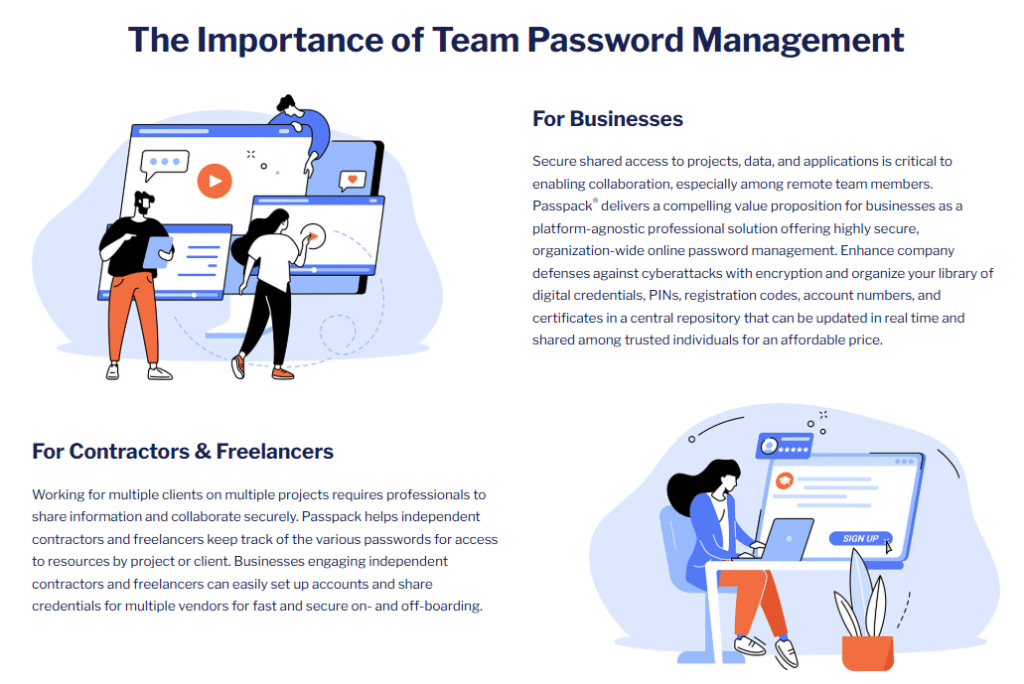
Unlike basic password tools, Passpack uses a zero-knowledge architecture — meaning even Passpack employees can’t see your stored data. Everything is protected by AES-256 military-grade encryption.
You can securely store:
- Passwords
- PINs
- License keys
- Certificates
- Sensitive notes and credentials
Passpack allows team members to share credentials safely, organize them by projects or clients, and update them in real-time.
It’s a great fit for businesses, freelancers, and contractors who need a reliable, centralized password system.
Key Features of Passpack 🛠️
1️⃣ Team Password Management
Passpack helps teams manage all login information in one place.
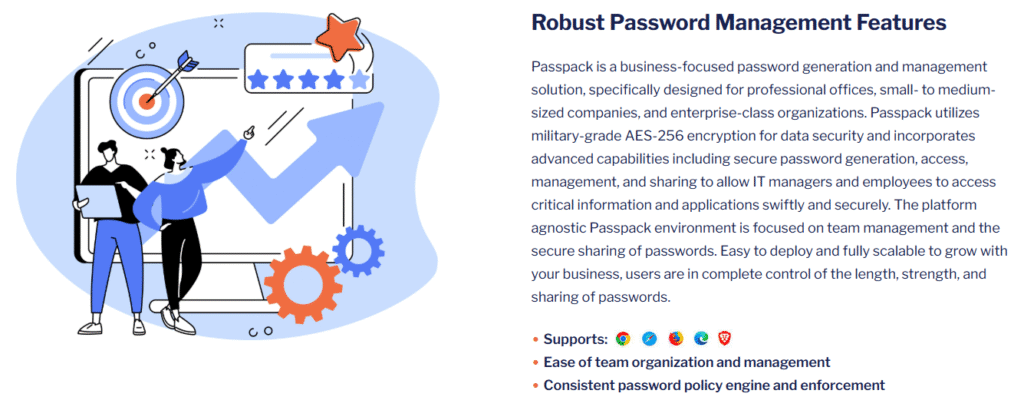
Each user can have access permissions based on their role.
Benefit: No more insecure spreadsheets or shared text files — every team member gets the right access securely.
2️⃣ Zero-Knowledge Security
Passpack’s security model ensures that your data is encrypted before it ever leaves your device.
Even Passpack’s servers can’t read your information.
Benefit: Total privacy — only you and your team can decrypt stored data.
Also Read: iolo Review 2026: Is It Best PC Optimization Tool?
3️⃣ AES-256 Encryption
Passpack uses military-grade AES-256 encryption, the same standard trusted by banks and government institutions.
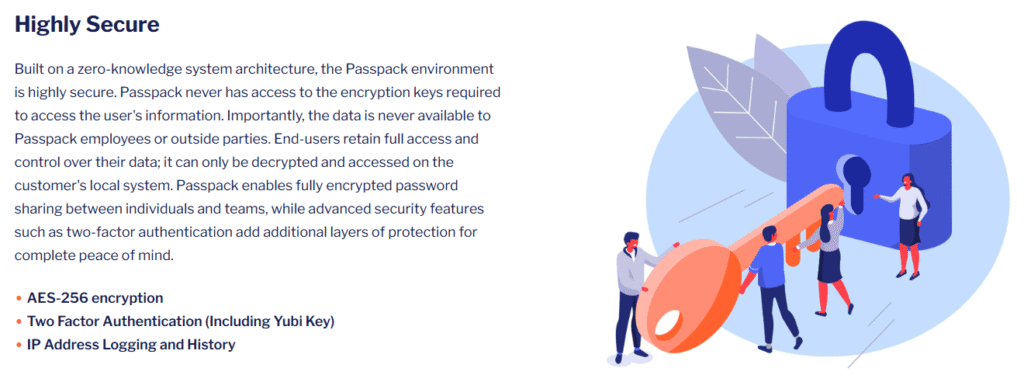
Every password, note, and credential is encrypted end-to-end.
Benefit: Provides enterprise-level protection even for small businesses.
4️⃣ Two-Factor Authentication (2FA)
You can add an extra layer of protection using 2FA, including YubiKey support.
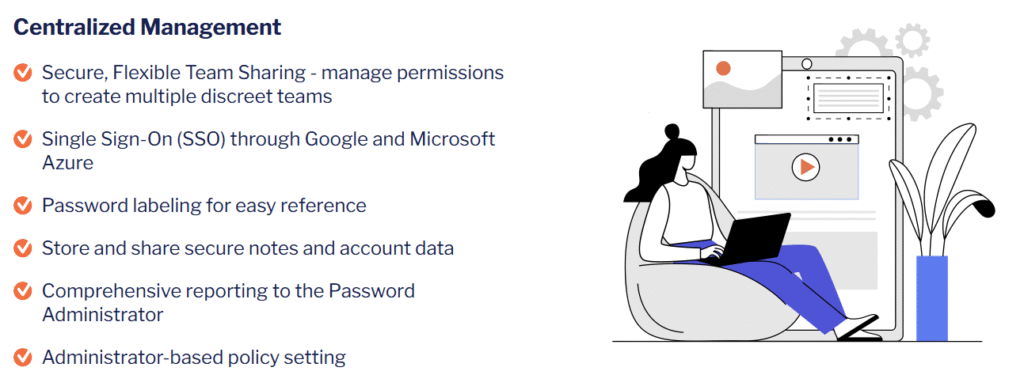
Benefit: Even if someone knows your password, they can’t log in without your second verification step.
5️⃣ Secure Sharing and Access Logs
You can share credentials with team members instantly and monitor all activities via detailed IP logs and access history.
Benefit: Track who accessed what and when — perfect for security audits.
Also Read: How to Set Up Google Chrome Master Password?
6️⃣ Password Policy Enforcement
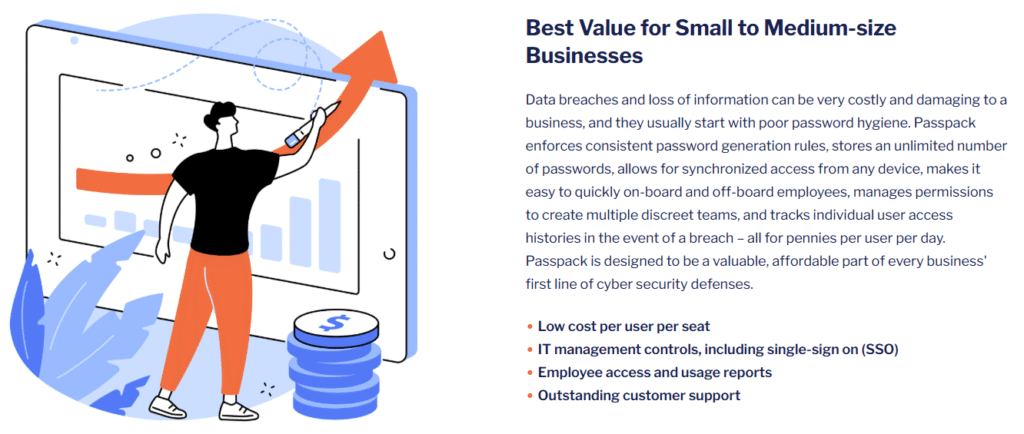
Admins can enforce consistent password policies like length, strength, and update frequency.
Benefit: Keeps weak passwords out of your organization and ensures compliance.
8️⃣ Affordable and Scalable
Passpack is designed for small to mid-sized teams, offering enterprise-grade features at a fraction of the cost.
Benefit: Scale securely without breaking the budget.
How to Get Started with Passpack 📝
Here’s a quick guide to setting up your Passpack account:
Step 1: Visit passpack.com
Step 2: Click “Get Passpack Free Trial.”
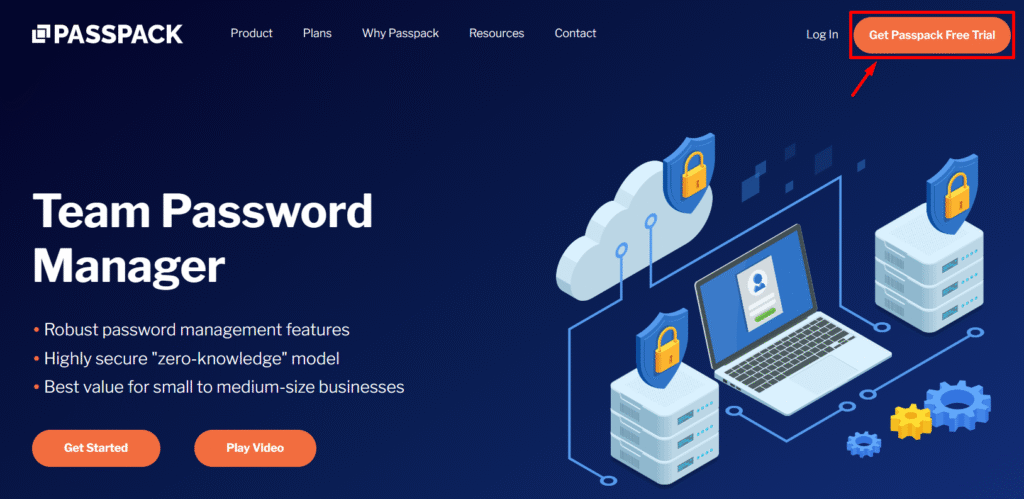
Step 3: Choose your pricing plan.
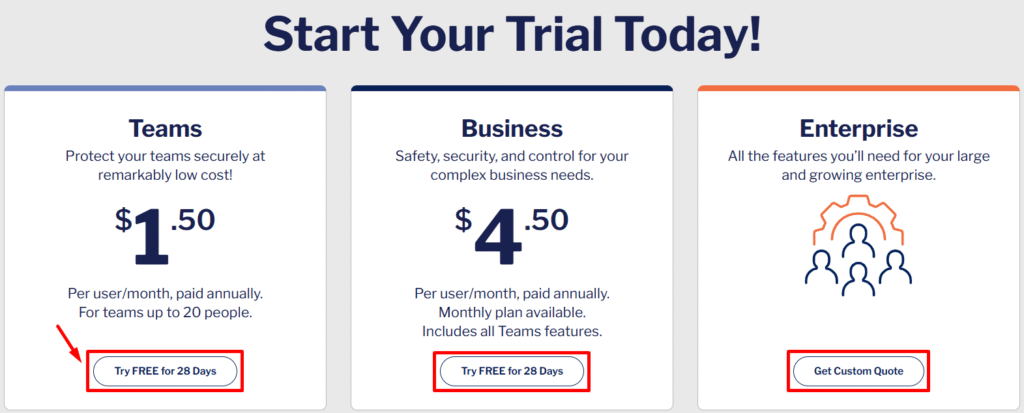
Step 4: Sign up using your business email.
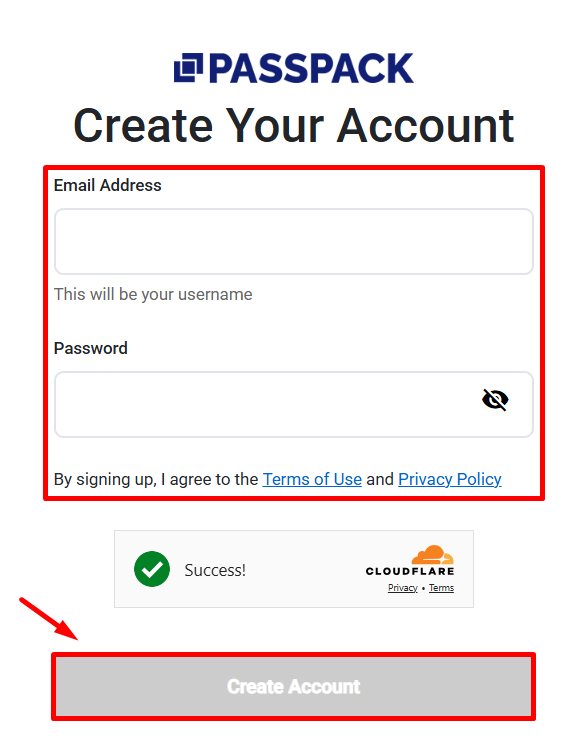
Step 5: Create your master key — this is your private encryption key (keep it safe!).
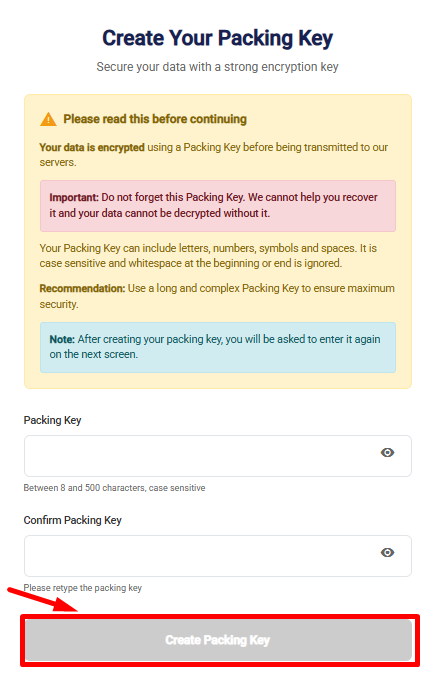
Step 5: Set up your workspace and invite your team.
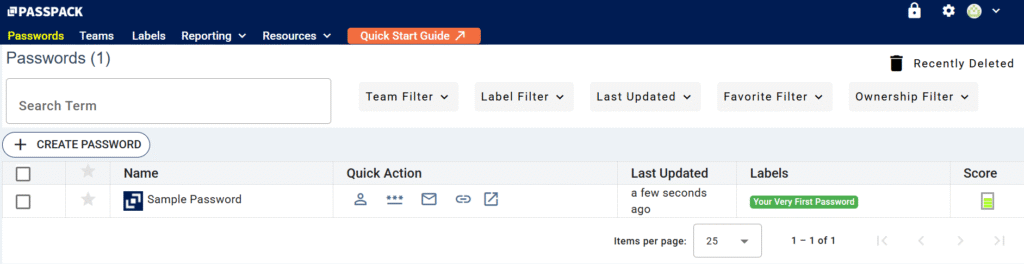
And you’re ready to go!
Pros & Cons of Passpack
| Pros ✅ | Cons ❌ |
|---|---|
| Zero-knowledge architecture ensures total privacy. | No permanent free plan available. |
| AES-256 military-grade encryption for maximum security. | Limited mobile features compared to desktop. |
| Two-factor authentication including YubiKey support. | Interface could look more modern. |
| Team sharing and access control with role-based permissions. | No browser autofill for passwords. |
| Supports activity tracking and IP history logs. | |
| Ideal for freelancers, small businesses, and teams. | |
| Affordable pricing and easy scalability as your team grows. |
Passpack Pricing Model 💰
1️⃣ Teams Plan – $1.50/user/month (Billed annually)
Perfect for small teams of up to 20 people who want secure password sharing at an affordable price. Includes essential features like AES-256 encryption, 2FA, and unlimited password storage.
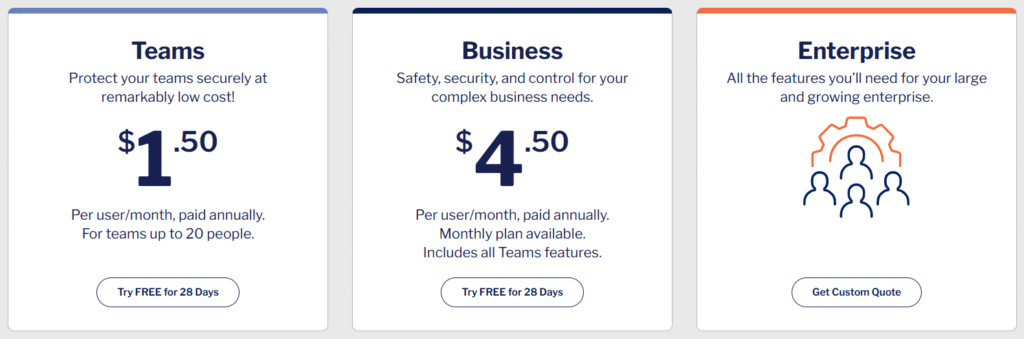
2️⃣ Business Plan – $4.50/user/month (Billed annually)
Designed for growing organizations that need more control and advanced admin tools. Includes everything in Teams plus multi-admin support, SSO authentication, advanced reporting, and priority support.
3️⃣ Enterprise Plan – Custom Quote
Tailored for large companies needing enterprise-grade security, onboarding assistance, and dedicated account management. Includes all Business features plus API integrations, custom setups, and premium support.
All plans include:
- Free trial available
- AES-256 encryption
- Two-factor authentication
- Unlimited credential storage (in paid plans)
- Centralized admin dashboard
Passpack vs Competitors 💪
| Feature | Passpack | 1Password | LastPass | Dashlane |
|---|---|---|---|---|
| Encryption | AES-256 with zero-knowledge security. | AES-256 encryption with master key protection. | AES-256 encryption but with centralized cloud access. | AES-256 encryption plus VPN bundle. |
| Team Management | Role-based access and shared credential control. | Advanced team vaults and access monitoring. | Team sharing but limited admin tools. | Strong admin panel for enterprise teams. |
| Security Model | Zero-knowledge architecture for total privacy. | End-to-end encryption, cloud-based model. | Cloud encryption with recovery keys. | Encrypted local and online storage. |
| Ease of Use | Simple and easy interface for teams. | Smooth user experience but heavier app. | Basic UI with some clutter. | Modern UI with extra setup steps. |
| Two-Factor Authentication | Supports 2FA & YubiKey integration. | Standard 2FA with app or key options. | 2FA supported but limited hardware options. | 2FA and biometric unlock available. |
| Integrations | Integrates with major browsers and APIs. | Works with most enterprise systems. | Limited native integrations. | Supports browser and VPN tools. |
| Best For | Small and medium teams needing secure sharing. | Large businesses and IT departments. | Individuals and smaller offices. | Teams that want built-in VPN and reporting. |
Who Should Use Passpack? 🔁
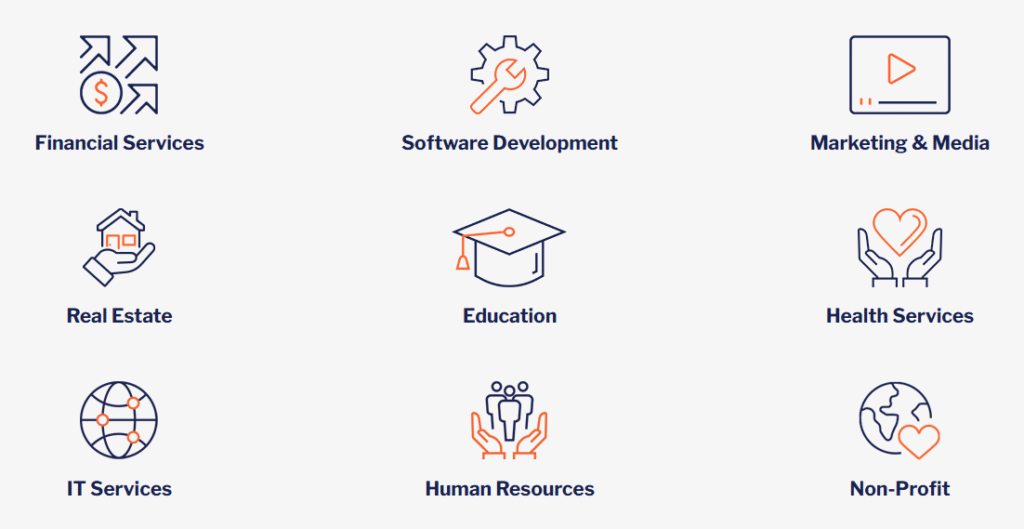
- Small to medium-sized businesses
- Freelancers managing multiple client accounts
- Agencies needing shared secure access
- IT and HR departments that handle sensitive logins
- Nonprofits and educational teams with limited budgets
Is Passpack Worth It? 🔍
Absolutely — Passpack is one of the best team password managers for 2025.
It combines strong encryption, affordable pricing, and easy collaboration, making it perfect for small and growing teams.
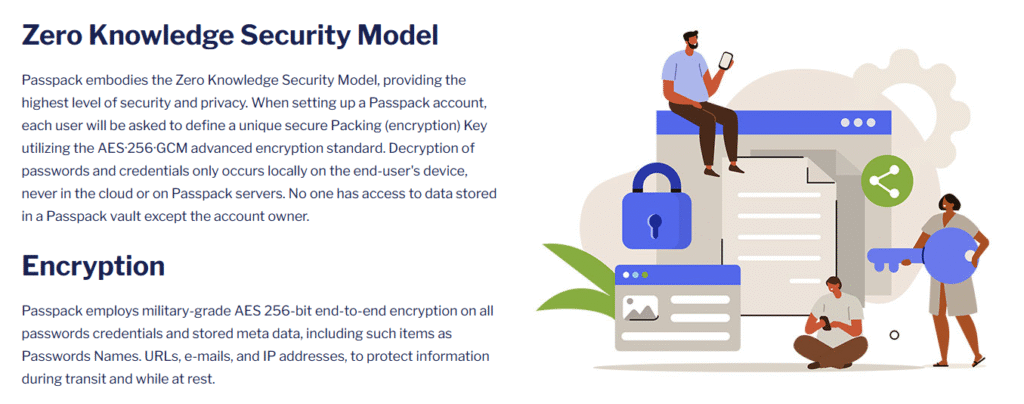
If you’re tired of messy spreadsheets or unsecured password sharing, Passpack offers a clean, secure, and scalable alternative.
With features like two-factor authentication, YubiKey support, and real-time password sharing, it ensures your team stays protected without slowing down work.
Whether you’re a freelancer, startup, or enterprise, Passpack gives you enterprise-level security at a fraction of the cost.
FAQs
No, but it offers a free trial for all plans.
Yes, it uses AES-256 encryption and a zero-knowledge model for complete privacy.
Yes, you can securely share credentials with teams or individuals.
Yes, including support for YubiKey and app-based authentication.
Yes, Passpack supports unlimited device access, allowing you to manage passwords securely from anywhere.
