Are you searching for a comprehensive cloud infrastructure solution?🌐☁️
Wondering if VMware can help your business scale, secure its data, and streamline operations?🤔

VMware is one of the leading providers of virtualization software, but is it truly the best option for your needs?
In this VMware review, we’ll dive into the pros, cons, pricing, and how to access the platform. Let’s see if VMware delivers on its promises or falls short.
What Exactly Is VMware?💡
VMware is a global leader in cloud infrastructure and digital workspace technology.
The company offers a wide range of solutions designed to help businesses of all sizes enhance their IT capabilities.
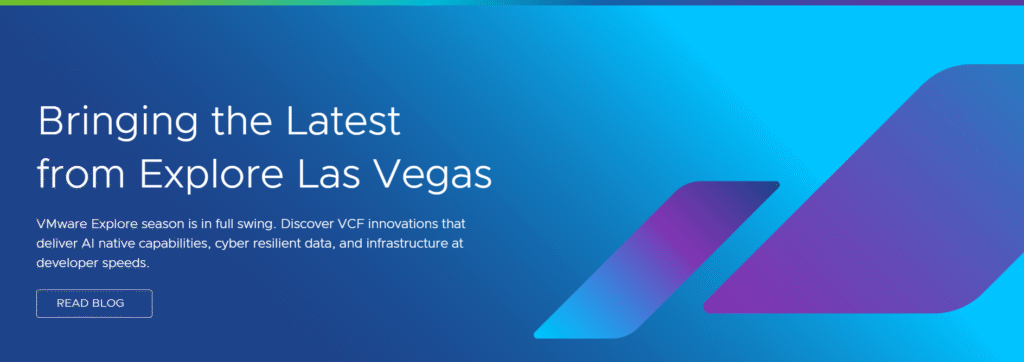
VMware’s products are known for their reliability and scalability, making it an ideal choice for organizations looking to modernize their infrastructure.
VMware’s solutions, such as vSphere, vCenter, and VMware Cloud Foundation (VCF), allow businesses to virtualize their hardware, create private clouds, and enable multi-cloud environments.
This makes VMware a powerful tool for managing applications and data in the modern digital landscape.
Key Features of VMware🛠️
VMware offers a range of powerful features that make it a go-to choice for businesses looking to optimize their IT infrastructure. Below are some of the standout features that VMware provides:
1. Virtualization at Scale
VMware’s virtualization technology allows businesses to run multiple virtual machines (VMs) on a single physical server.
This leads to better resource utilization, reduced hardware costs, and increased operational efficiency. VMware’s hypervisor, vSphere, is one of the most robust in the industry.
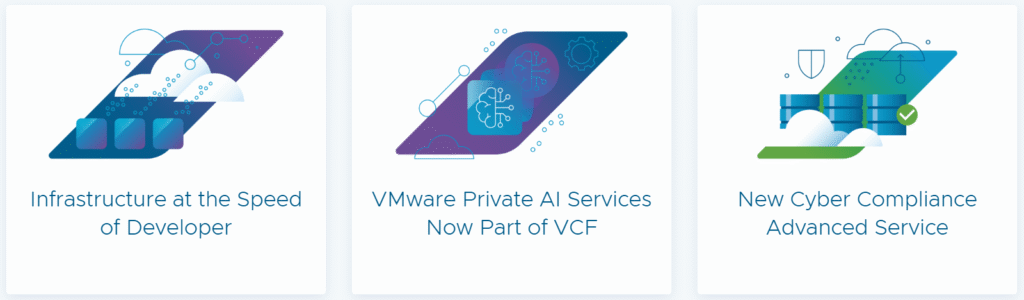
2. Cloud Integration
VMware provides seamless integration with both public and private clouds, making it ideal for hybrid cloud environments.
With VMware Cloud Foundation, businesses can deploy and manage private clouds while easily connecting to public clouds like AWS, Azure, or Google Cloud.
3. Advanced Security Features
VMware’s platform includes multiple layers of security, such as zero-trust architecture, data encryption, and automated patch management.
It helps protect against cyber threats and ensures that critical business data remains secure.
Also Read: iolo Review 2025: Is It Best PC Optimization Tool?
4. Disaster Recovery & High Availability
VMware offers built-in disaster recovery options, such as VMware Site Recovery Manager (SRM). This feature automates the recovery of virtual machines in case of system failures, ensuring business continuity with minimal downtime.
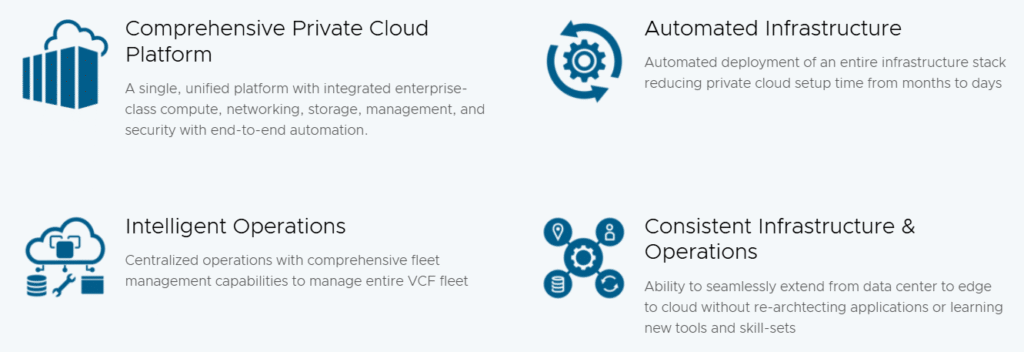
5. Automation and Orchestration
VMware supports automation through vRealize Automation, which allows businesses to automate repetitive tasks, reducing manual errors and improving operational efficiency. It also integrates orchestration tools that simplify workflows and improve service delivery.
Also Read: Passpack Review : Is It Best Team Password Manager?
6. AI and Machine Learning Integration
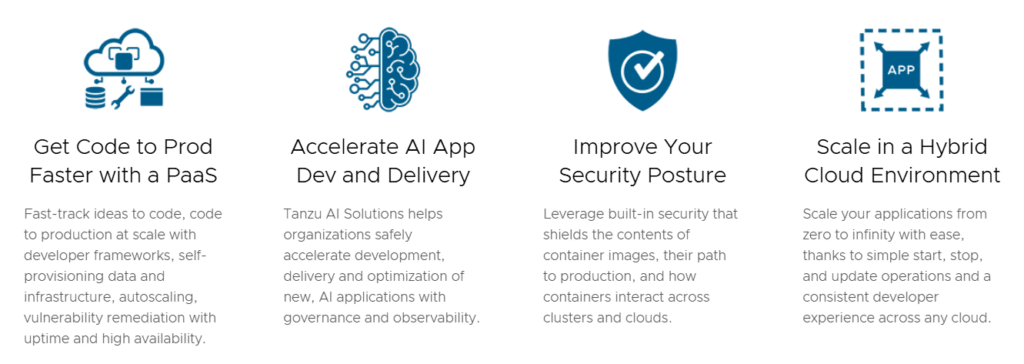
VMware is evolving to integrate AI and machine learning into its platform, enabling businesses to run AI-powered workloads more efficiently. This helps companies leverage cutting-edge technologies for data analysis, predictive maintenance, and more.
VMware Pros and Cons
| Pros ✅ | Cons ❌ |
|---|---|
| Scalability and flexibility for businesses of all sizes. | Can be complex for beginners. |
| Advanced security features (zero-trust, encryption, automated patches). | Pricing may be high for small businesses. |
| Comprehensive virtualization for servers, storage, and networking. | Licensing structure can be confusing. |
| Exceptional customer support and extensive documentation. | Requires significant computing resources. |
| Industry-leading compatibility with third-party tools. |
VMware Pricing: How Much Does It Cost?💰
No Direct Pricing: Many VMware products don’t list fixed pricing on the website. This is because VMware offers customized pricing based on your organization’s needs, usage, and the scale of the solution.
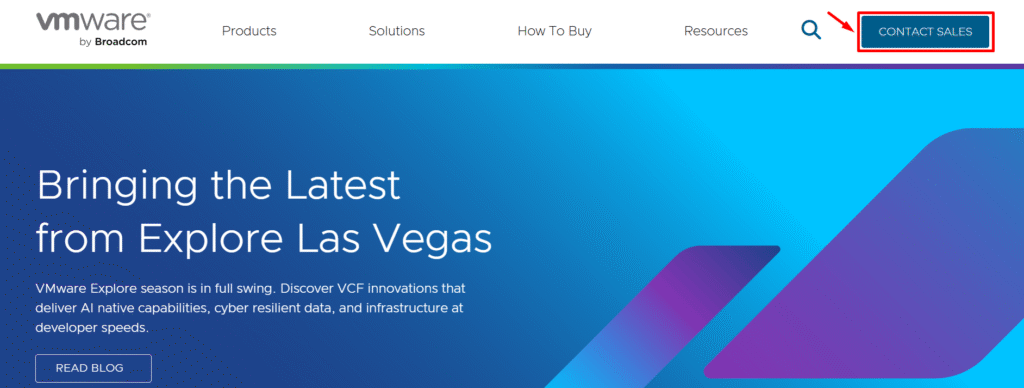
VMware pricing is not a one-size-fits-all model.
The cost of VMware’s services varies depending on the specific solution you choose, the size of your business, and the number of users you need to support.
You’ll likely find a “Contact Sales” button on the product page. When you click on it, you’ll be prompted to fill out a form with your business details, and VMware will follow up with you to provide a tailored quote based on the product you’re interested in and your business size.
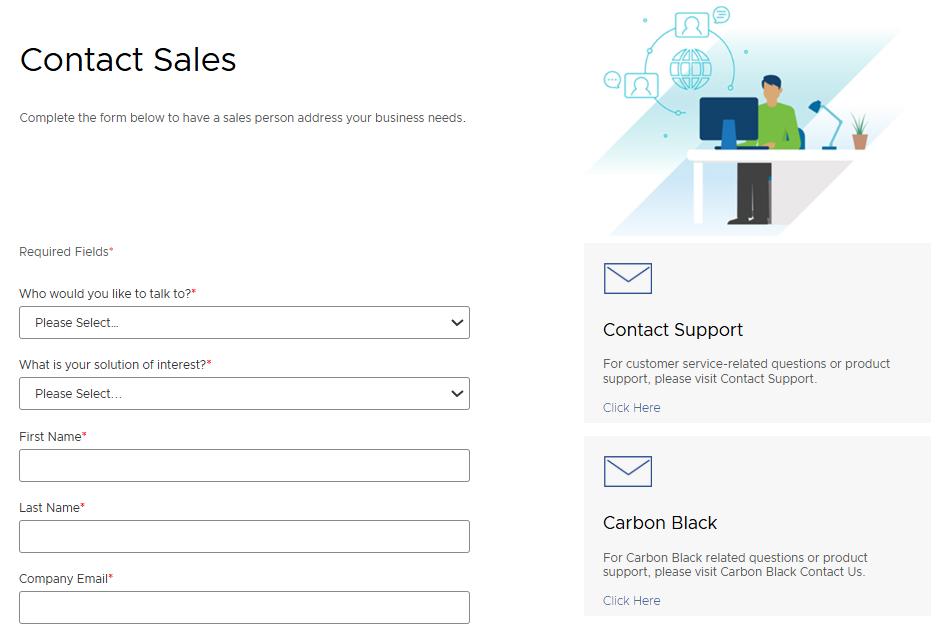
How to Access VMware (Step-by-Step)
If you’re interested in trying out VMware for yourself, accessing the platform is a straightforward process. Here’s how you can get started:
Step 1: Visit the VMware Website
Go to the official VMware website: https://www.vmware.com.
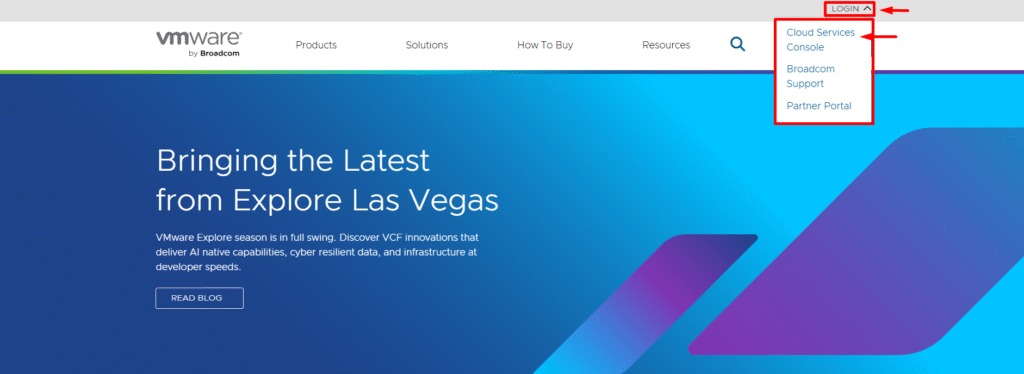
Step 2: Click on ‘Login’
Once on the homepage, look for the Login button, typically located at the top right corner of the page and then click on “Cloud Services Console” for a new user.
Step 3: Redirected to Broadcom Login
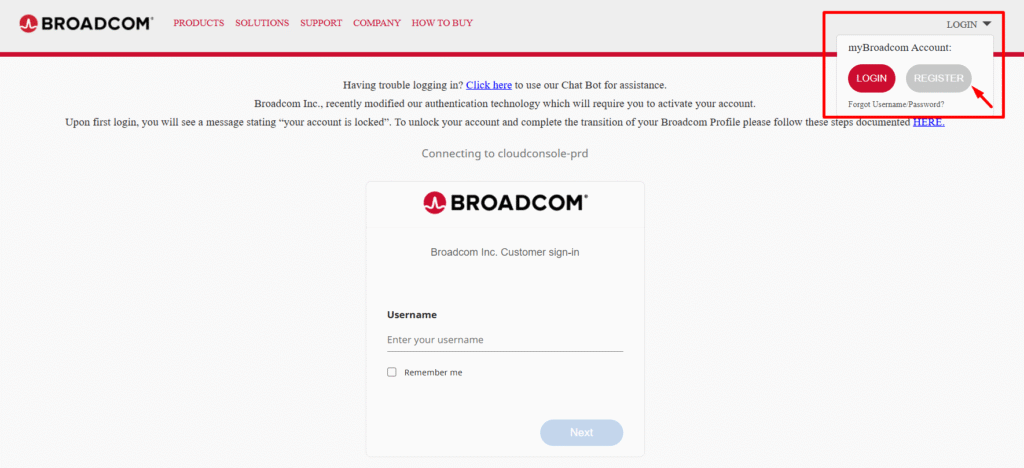
After clicking on Login, you will be redirected to the Broadcom login page. Since VMware is now part of Broadcom, their user accounts are managed through Broadcom’s platform.
Step 4: Register on Broadcom
If you’re a new user, you’ll need to create an account – Look for the Sign Up or Create Account option on the Broadcom login page.
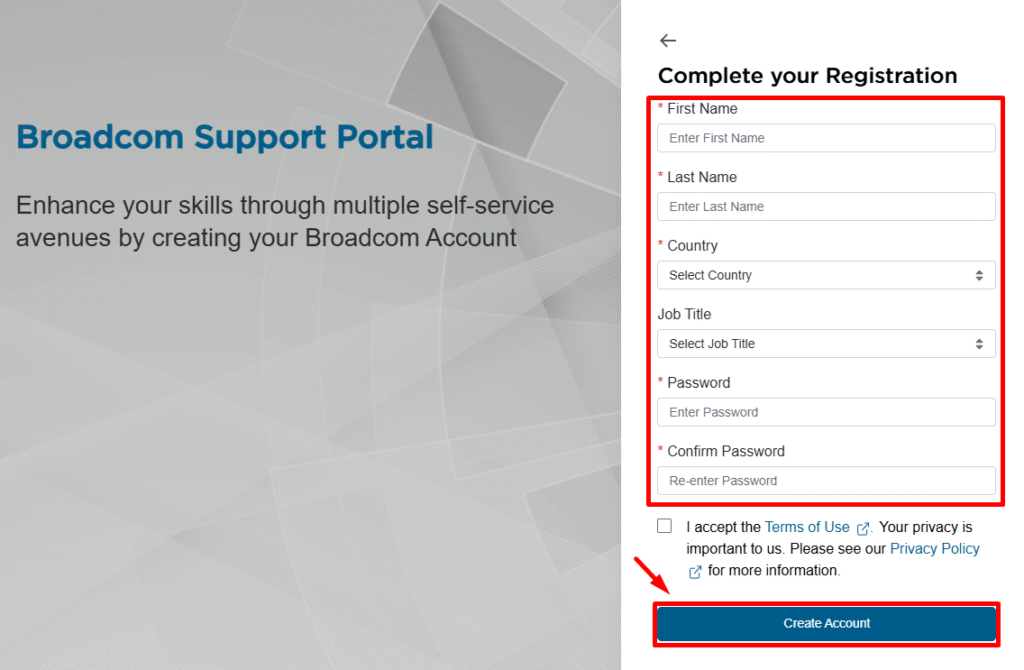
Step 5: Log In with Your New Account
After registering, log in to your Broadcom account with your newly created credentials.
Step 6: Navigate to ‘How to Buy’
Once logged in, go to the “How to Buy” section. You can typically find this option in the top navigation menu or on the main page. Click on it to proceed to the purchasing options.
Step 7: Select the ‘Software’ Column
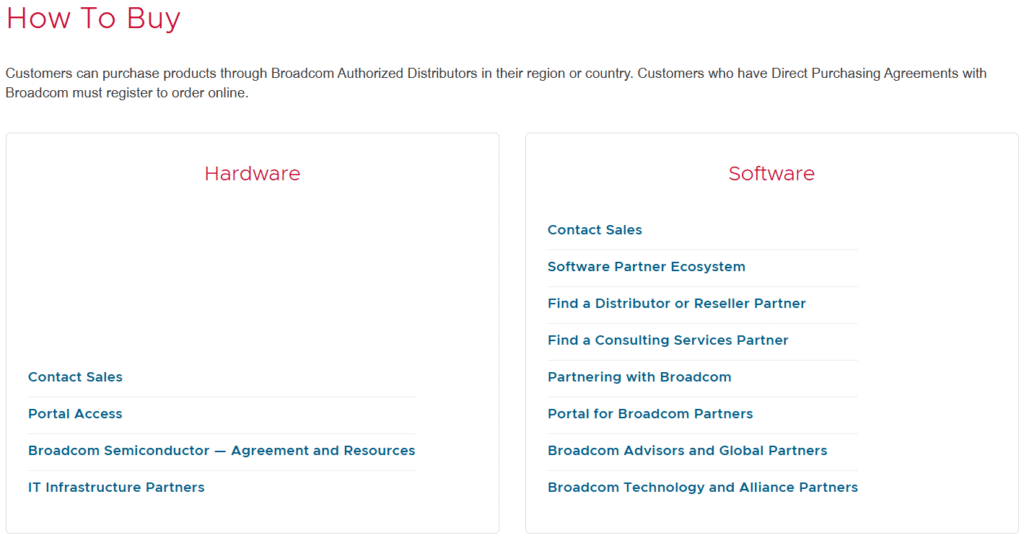
In the “How to Buy” section, you’ll see two columns:
- One for Hardware
- One for Software
Since you are looking to purchase VMware software solutions, click on the Software column.
Step 8: Click on ‘Contact Sales’
After selecting the software product you’re interested in, you’ll see an option to Contact Sales. Click on this button to get in touch with VMware’s sales team.
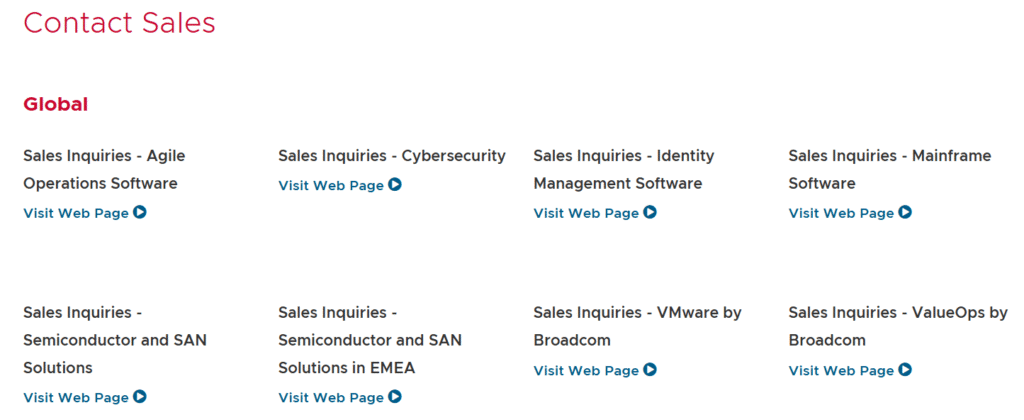
Step 9: Await Follow-up – A VMware sales representative will contact you via email or phone to discuss your inquiry, provide pricing, and help with product recommendations.
VMware vs. Competitors💪
| Feature | VMware | Microsoft Azure | AWS | Google Cloud |
|---|---|---|---|---|
| Cloud Integration | Strong hybrid cloud support. | Best for Microsoft environments. | Flexible cloud services. | Great for AI and data. |
| Security Features | Zero-trust and encryption. | Strong security, Microsoft-focused. | Robust security, needs setup. | Good security, less enterprise focus. |
| Virtualization | Industry leader in virtualization. | Good, but not as robust as VMware. | Great for cloud-native workloads. | Focuses more on AI and ML. |
| Ease of Use | Comprehensive but complex. | User-friendly, Microsoft tools. | Easy for cloud workloads. | Simple, lacks enterprise tools. |
| Customer Support | Excellent support and docs. | Good for Microsoft users. | Good, but sometimes complex. | Responsive but less enterprise-focused. |
| Pricing | Premium pricing for enterprises. | Affordable for small to medium businesses. | Flexible, but can be expensive. | More affordable for smaller businesses. |
| Licensing | Flexible but can be complex. | Simple, but less flexible than VMware. | Flexible, based on usage. | Simple, but lacks flexibility for on-prem. |
VMware Customer Support 📞
VMware’s customer support is highly rated by users across various industries. They offer 24/7 technical support, an extensive knowledge base, and online resources.
Whether you’re troubleshooting issues or exploring new features, VMware’s support team can guide you every step of the way.

One standout feature is VMware’s customer community. Users can connect with one another, share solutions, and discuss best practices. This community is a valuable resource for businesses looking to get the most out of their VMware investment.
VMware Customer Reviews👦

David M.
★ ★ ★ ★ ★
“VMware has transformed how we manage our IT infrastructure. It’s seamless, scalable, and secure – exactly what our business needed to stay competitive.”

Sophia L.
★ ★ ★ ★ ☆
“VMware helped us streamline our cloud infrastructure. The flexibility and security features are top-notch, although the learning curve is steep.”

James R.
★ ★ ★ ★ ★
“VMware’s platform is incredibly reliable. The integration with cloud services has made it easier for our team to manage complex workloads with ease.”
Conclusion: Is VMware Worth It?🔍
Final Verdict: 100% Yes — VMware is highly recommended for businesses that need reliable and secure cloud infrastructure, especially if you’re already working with virtualized environments or looking to scale your IT operations.
For those with larger budgets and more complex IT needs, VMware delivers tremendous value and performance.
It’s clear that VMware is an outstanding solution for businesses that require powerful virtualization and cloud infrastructure tools. The platform excels in scalability, security, and flexibility, making it an excellent choice for large organizations or enterprises.
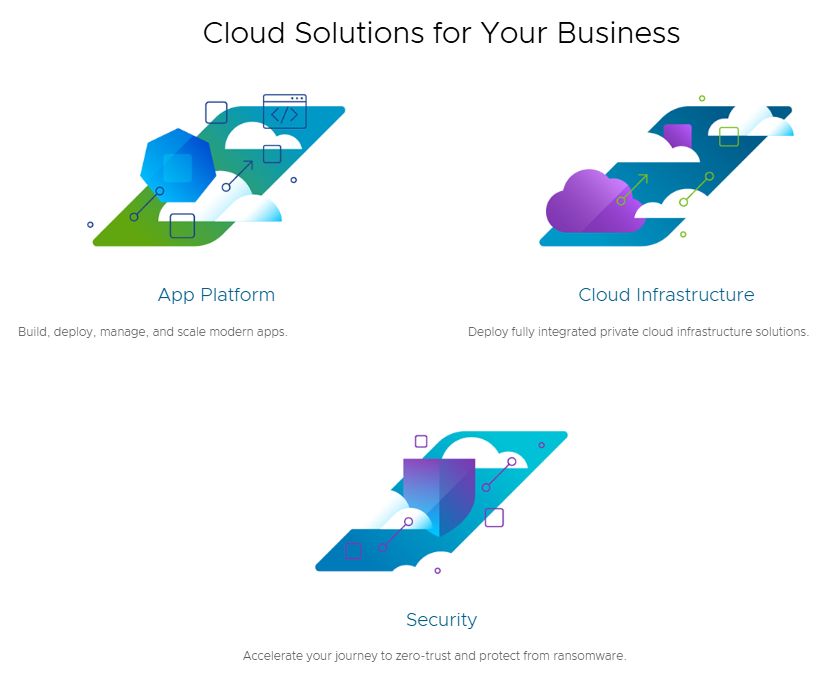
However, for small businesses or those with limited IT resources, the complexity and cost might be a barrier. If you’re willing to invest in the learning curve and the necessary infrastructure, VMware can help transform your IT environment.
FAQs📝
VMware offers free versions like VMware Workstation Player and VMware vSphere Hypervisor, but most advanced features require a paid license.
Yes, VMware offers free trials for most of its products, including vSphere, Workstation, and Fusion.
Yes, VMware integrates with AWS, Microsoft Azure, and Google Cloud for hybrid and multi-cloud environments.
VMware offers robust security features, including data encryption, zero-trust architecture, and compliance tools to protect against cyber threats.
