In the recent years, Google Slides is following Microsoft PowerPoint as one of the most popular tools for editing and delivering presentations. It is widely adopted by millions of users around the world who need to prepare presentations online. With many of its great features like the built-in collaboration, cloud-based solution and minimalistic interface, Google Slides is becoming a game changer in the industry.
As a good complement to Google Slides, presenters who need to finish their presentation in record time can rely on 3rd. Party resources like FreeGoogleSlidesTemplates.com to use pre-designed Google Presentation Themes and slide layouts for Google Slides presentations.
The resource has dozens of free themes and templates for Google Slides, including a variety of multi-purpose presentation templates, business diagrams as well as useful graphics and slide layouts for presentations.
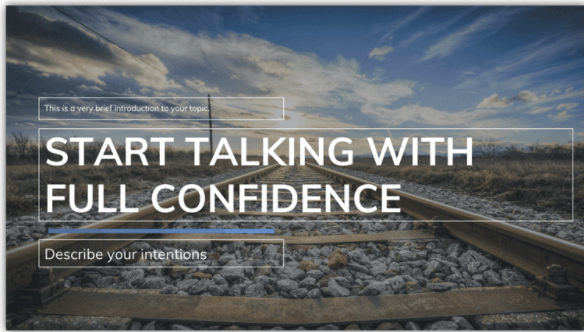
One of the major benefits of Google Slides vs. PowerPoint is that users can easily collaborate online and work in the same presentation on the cloud, making the presentations accessible everywhere. The Google Slides presentations are saved in Google Drive, and team members can edit and view the same presentation concurrently, increasing the overall team productivity.
Google Slides also offers a very simple user interface (UX). It has a minimalistic style that is also very intuitive and easy to use. Either in Mac or PC, or even Chromebook, team members can open and use Google Slides independently of the operative system.
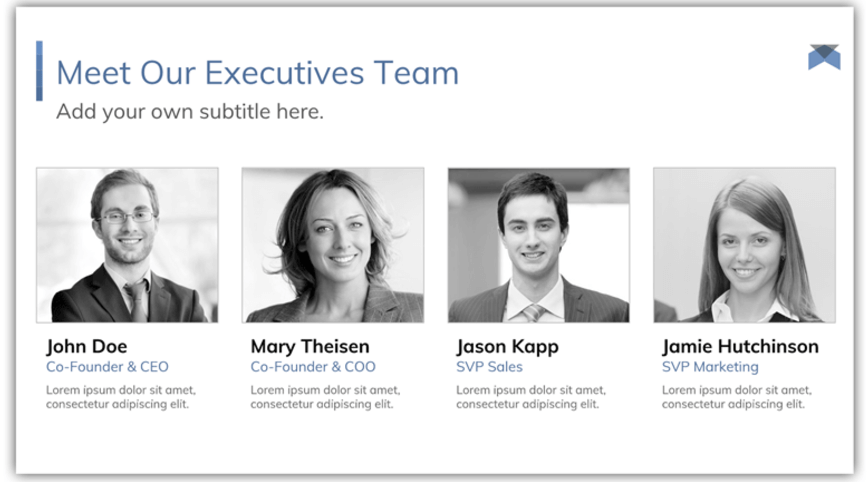
To make extraordinary presentations in Google Slides, presenters can make a copy of the themes available at FGST and start editing the text placeholders. The themes come with pre-designed diagrams, layouts and text placeholders that can be adapted to the presentation requirements. It is very easy to adapt the colors and styles in a free Google Slides template, as the graphics are created with shapes and vectors.
FGST has dozens of free themes that can be used online. Only Internet access and a free Google Account is required to access the site and make your own copy of the presentation template. The repository contains an extensive collection of very attractive slide designs and themes with bright colors, cool backgrounds and great look & feel.
The Pros:
- Modern slide decks and presentation templates.
- Google Slides is built with collaboration in mind from scratch.
- An extensive list of free templates available for download.
- A huge list of fonts is available.
- Presentations can be exported to PowerPoint, PDF or OpenOffice.
- Simplified user interface with minimalistic style
- It is free.
The Cons:
- An Internet connection is required.
All the templates contain editable elements like shapes, timelines, diagrams and icons. All these assets are very useful for the presentation.
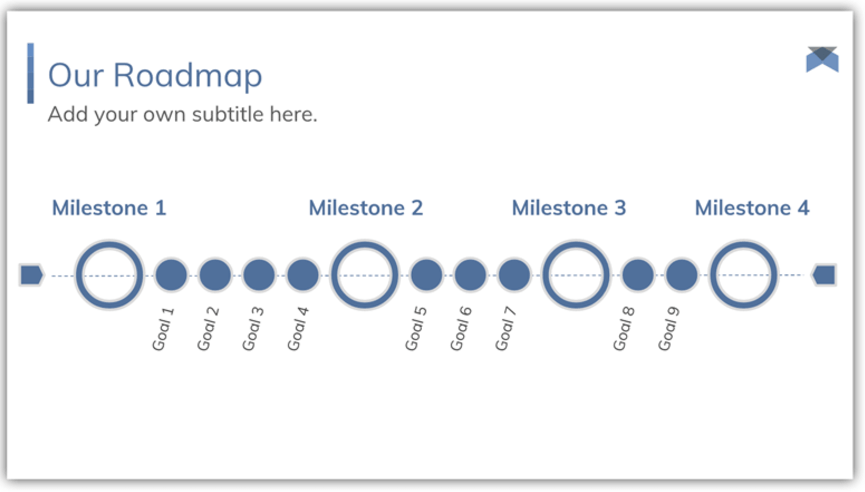
The example above shows one of the roadmap slide designs that can be customizable for your own business plans or project planning presentations.
The overall presentation design process can be simplified using the pre-designed slides from FGST and the help of free presentation templates. Instead of crafting your presentation from scratch, presenters or designers can make their own copy of the free template and start customizing it. This helps to create modern slide decks and creative presentations in less than 10 minutes of work.
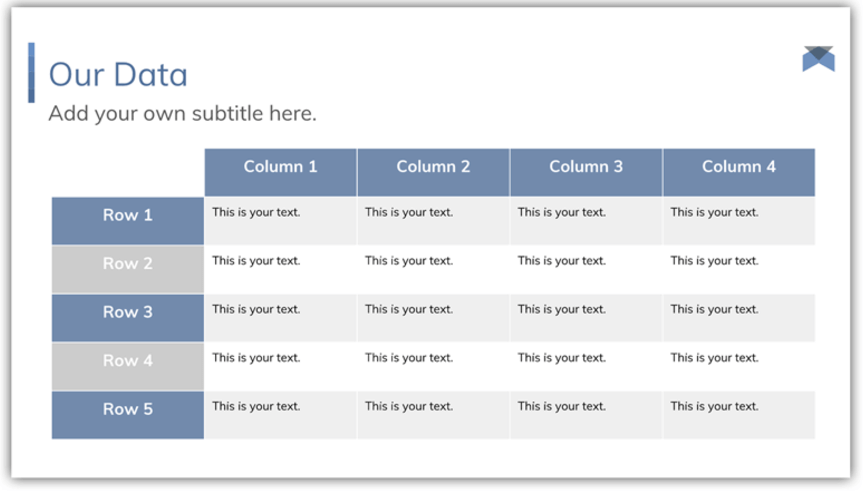
Furthermore, the templates can also be exported to PowerPoint, PDF or even OpenOffice (.odp). Just need to download a copy in the desired format and it will start downloading to the computer.
Final words
For those who are very concerned about being productive while preparing a Google Slides presentation, the templates of Free Google Slides templates can play an important role. The website is a free resource (only a free Google Account is required to make a copy of the slides) with dozens of free & modern themes for Google Slides. Either for business or educational purposes, the templates provided by FGST can help to delight your audience and make a huge impact while delivering your presentation.
Visit Here:- http://freegoogleslidestemplates.com