Are you struggling to create engaging online courses that captivate your audience? 📖
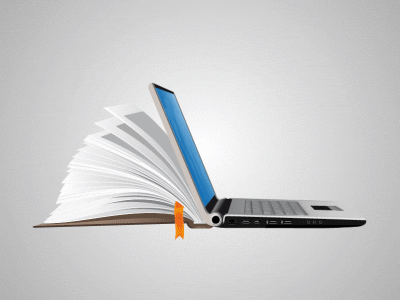
Discover LearnDash, the game-changing solution that transforms your e-learning experience! 💥
With LearnDash, unleash the power of interactive courses, streamlined administration, and unparalleled user engagement.
Dive into our review and see how LearnDash can elevate your online education platform to new heights! 🎓
🤔 What LearnDash Do?
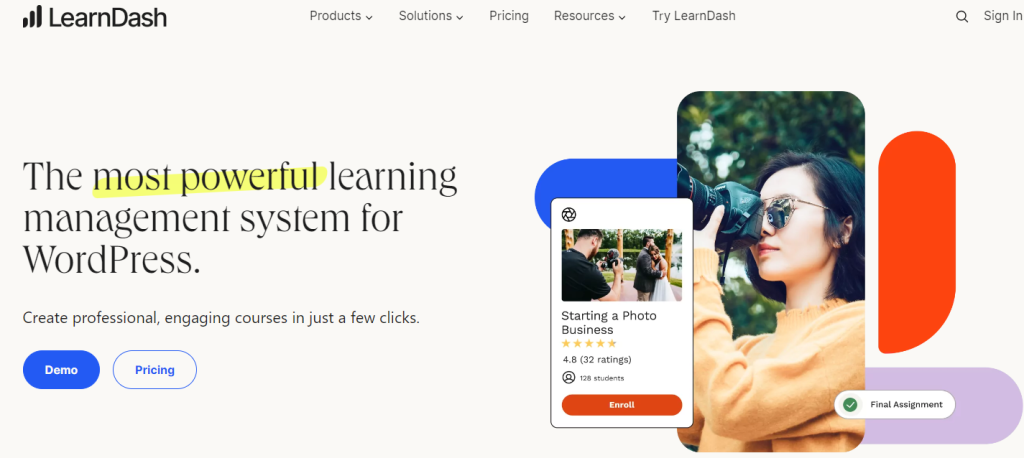
Welcome to the world of LearnDash, where e-learning meets innovation! Imagine a platform that not only simplifies course creation but also makes learning an adventure.
With LearnDash, you’re not just building courses; you’re crafting captivating, interactive learning experiences.
Whether you’re a solo educator or a booming enterprise, LearnDash is your ally in revolutionizing online education. Get ready to explore how LearnDash can turn your educational vision into a vibrant reality!
Pros And Cons
👍 Pros
- Sophisticated Learner Engagement Tools: LearnDash offers gamification with badges, certificates, and points, enhancing learner motivation and course completion.
- Multilingual Support: It supports multiple languages, ideal for global audience reach.
- Accessibility Focus: LearnDash is designed for accessibility, making courses usable by a wide range of learners.
- User Group Management: Powerful group management features allow for easy segmentation and tracking of learner groups.
- One-Click User Reports: Quick and easy access to user data and performance reports, streamlining course management and analysis.
👎 Cons
- WordPress Dependency: LearnDash operates exclusively as a WordPress plugin, limiting its use to those familiar with or willing to use WordPress.
- Learning Curve: New users may encounter a learning curve in initial setup and customization, especially if they’re not accustomed to Learning Management Systems or WordPress.
🤔 How does LearnDash Work as a Learning Management System?
LearnDash and Learning Management Systems (LMS) function as comprehensive platforms designed to streamline online education and training. They enable educators and organizations to create, manage, and deliver digital courses, complete with structured lessons, topics, and interactive quizzes.
Users can register and enroll in these courses, with the system managing their profiles and tracking their progress. What sets LearnDash apart is its interactive learning tools, such as forums and assignments, which boost learner engagement.
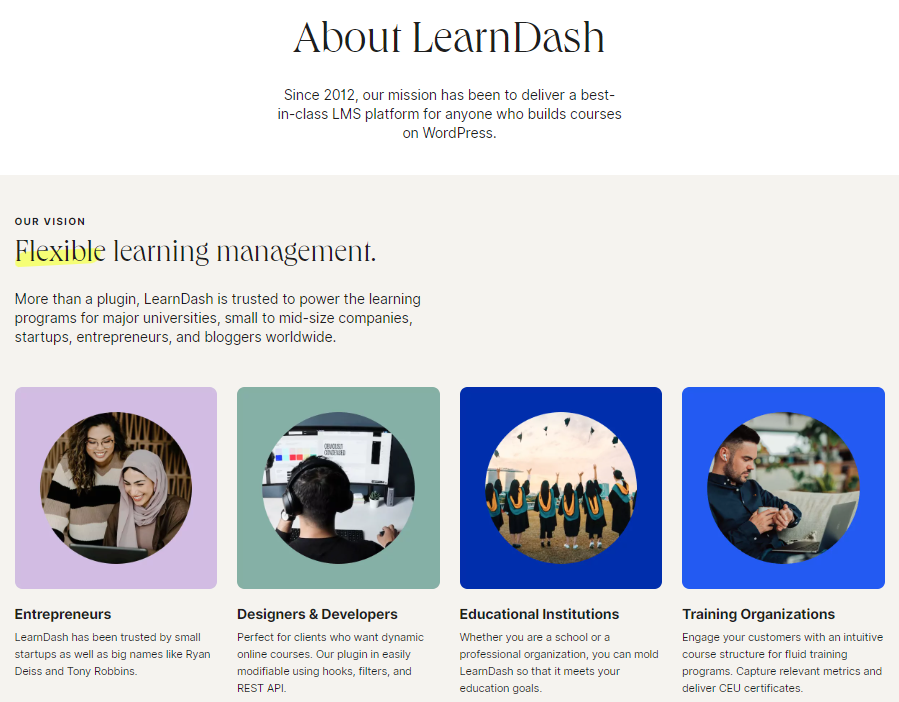
Additionally, it supports e-commerce integration for selling courses, offering secure payment processing. Its robust reporting and analytics capabilities are crucial for evaluating course effectiveness and learner performance.
LearnDash stands out for its customization options and scalability, catering to a wide range of users from individual educators to large institutions. It also integrates seamlessly with various other tools, enhancing its functionality and user experience.
Importantly, LearnDash supports mobile learning, ensuring accessibility across different devices. This functionality is backed by a supportive community and dedicated support channels, making it a holistic solution for modern online education needs.
📌 #6 Unique Features that Make LearnDash the Best in the Segment
📍 Intuitive Course Builder
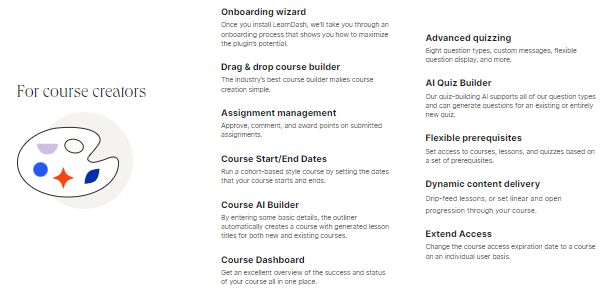
LearnDash provides a user-friendly, drag-and-drop course builder, enabling easy creation and organization of courses, lessons, and quizzes, even for those without technical expertise.
📍 Advanced Quizzing Options
It offers extensive quizzing capabilities with various question types, customizable settings, and detailed reporting, making assessments thorough and adaptable to different learning needs.
📍 Drip-Feed Content Delivery
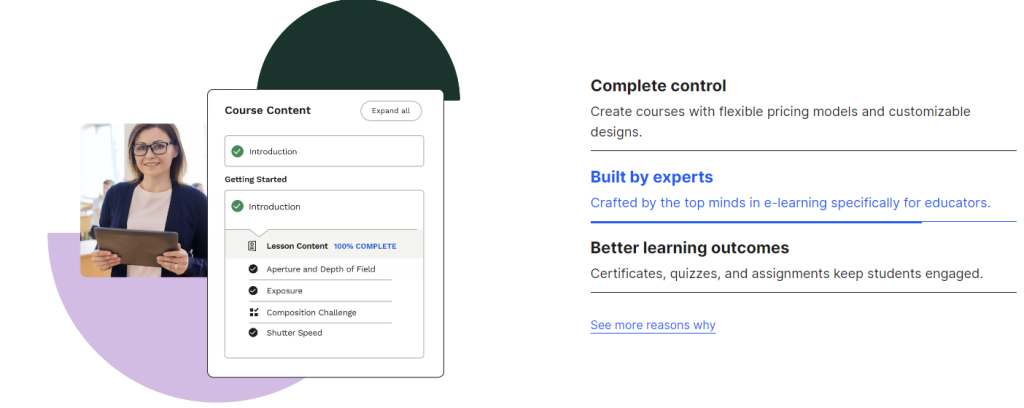
This feature allows for the scheduled release of content, ensuring a paced learning experience and maintaining learner engagement over time.
📍 Flexible Prerequisites
Instructors can set course prerequisites, guiding learners through a structured learning path and ensuring foundational knowledge before advancing.
📍 E-commerce Integration
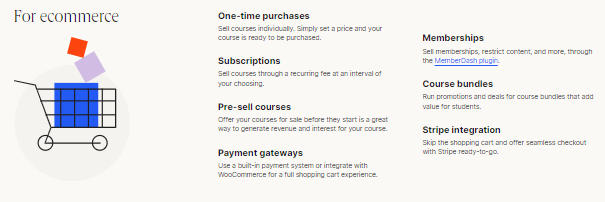
LearnDash seamlessly integrates with e-commerce platforms like WooCommerce, enabling the monetization of courses through various models such as subscriptions or one-time purchases.
📍 Detailed Reporting and Analytics
The platform provides comprehensive reporting tools, offering insights into course progress and learner performance, crucial for tailoring and improving the educational content.
💥 Two Ways to Create a Course with LearnDash
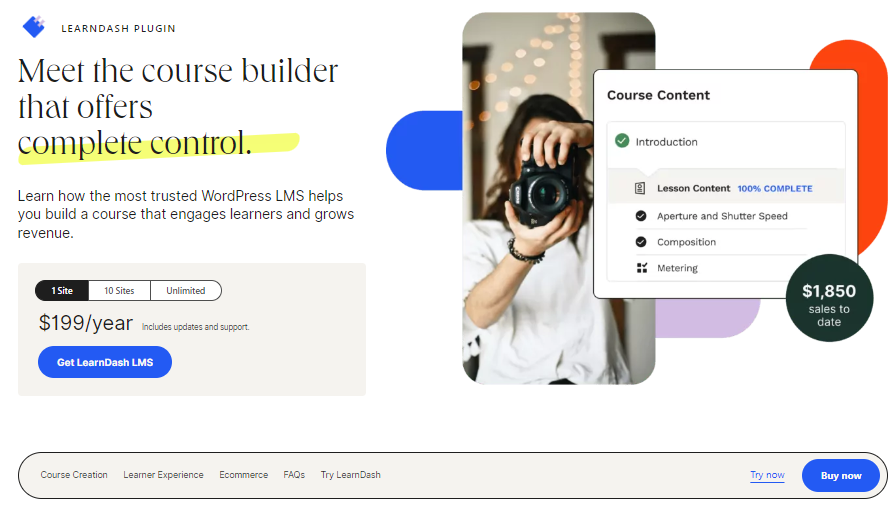
Using the Course Builder
- Step 1: Access the Course Builder: In the LearnDash dashboard, select ‘Courses’ and then ‘Add New’ to open the course builder interface.
- Step 2: Build Your Course Structure: Use the drag-and-drop interface to outline your course structure. You can add sections, lessons, topics, and quizzes, organizing them in a logical flow.
- Step 3: Add Content: Once the structure is set, click on individual lessons or topics to add content. This can include text, images, videos, and any other instructional material.
- Step 4: Configure Settings: Set up course-specific options like access settings, course prerequisites, drip-feed content, and assessment criteria.
- Step 5: Publish: After finalizing the content and settings, publish the course. It is now accessible to learners based on the set parameters.
Manually Creating Each Component
- Step 1: Create Lessons and Topics Separately: Instead of using the course builder, you can manually create each lesson and topic. Go to ‘Lessons’ or ‘Topics’ in the LearnDash menu and add new ones as needed.
- Step 2: Organize Structure: Once all lessons and topics are created, go to ‘Courses’ and ‘Add New’. Here, manually associate each lesson and topic with the course using the LearnDash meta boxes.
- Step 3: Add Quizzes and Assignments: Create quizzes and assignments separately and link them to the appropriate lessons or topics.
- Step 4: Finalize Settings and Content: Add instructional material to each lesson and topic, and adjust the course settings like access controls and drip-feed options.
- Step 5: Publish the Course: With all components in place and settings configured, publish your course.
The first method, using the course builder, is streamlined and user-friendly, ideal for those who prefer a visual layout and quick setup.
The second method offers more control over each element and is suitable for those who want to build their course with a more granular approach.
Both methods effectively leverage LearnDash’s robust features to create engaging and comprehensive online courses.
🤑 How Much Does It Cost?
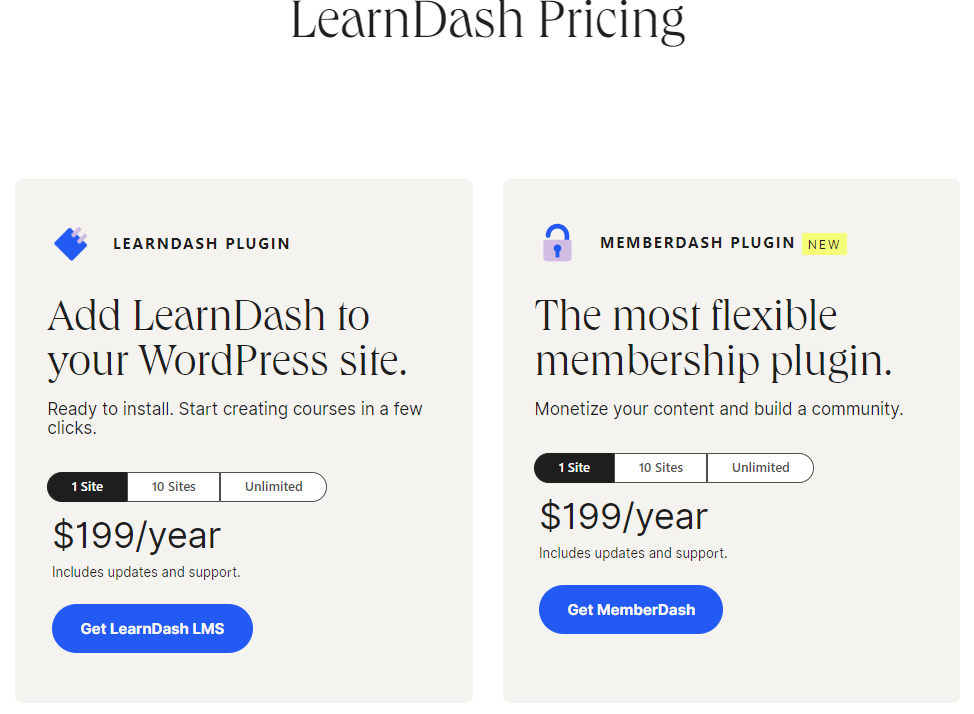
| Product | Description | Pricing |
|---|---|---|
| LearnDash Plugin | Add LearnDash to your WordPress site. Ready to install. Start creating courses in a few clicks. | $199/year |
| MemberDash Plugin | The most flexible membership plugin. Monetize your content and build a community. | $199/year |
| LearnDash Cloud | Get started in minutes. Hosting included. It’s the easiest way into LearnDash. | Starts at $25/month (Billed at $299/year) |
| ProPanel Add-On | Add on ProPanel for advanced analytics to track enrollment and monitor assignments. | $49/year |
| Gradebook Add-On | Add on Gradebook for easy tracking and sharing of scores with custom report cards. | $49/year |
| Notes Add-On | Let students take notes on your course content and communicate with instructors. | $49/year |
| Groups Plus Add-On | Manage groups by setting up organizations, assigning team leaders, and more. | $49/year |
| Ultimate Course Creator Bundle | Bundle including LearnDash LMS, ProPanel, Groups Plus, Notes, Gradebook. | $299/year (Save $96) |
| Student Success Bundle | Bundle including LearnDash LMS, ProPanel, Groups Plus, Notes, and Gradebook. | $249/year (Save $48) |
🔥 Bottom line
Whether LearnDash is worth using largely depends on your specific needs and circumstances. For those deeply integrated into the WordPress ecosystem, its seamless integration, user-friendly course builder, and advanced quizzing capabilities make it an excellent choice.
The platform’s ability to create engaging, interactive courses with features like drip-feed content, gamification, and a variety of add-ons, caters well to a diverse range of e-learning scenarios. Moreover, its scalability makes it suitable for individual educators, small businesses, and large organizations alike.
However, its reliance on WordPress might be a limitation for users not familiar with or looking for a platform-independent solution. The initial learning curve could also be a consideration for those new to LMS platforms.
But, considering its robust functionality, customization options, and the value it adds to the e-learning experience, LearnDash presents itself as a worthy investment for those seeking a comprehensive, WordPress-based learning management system.